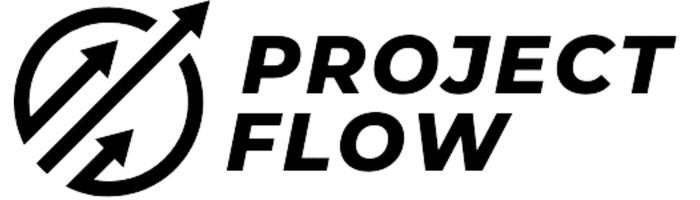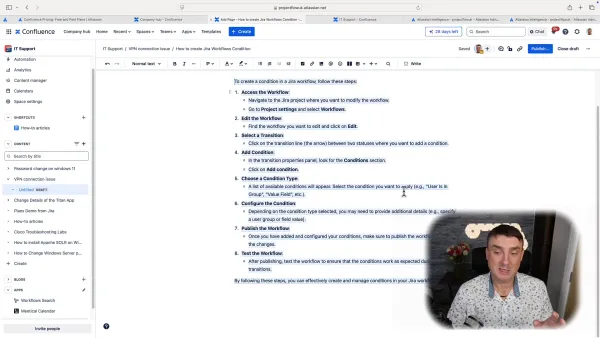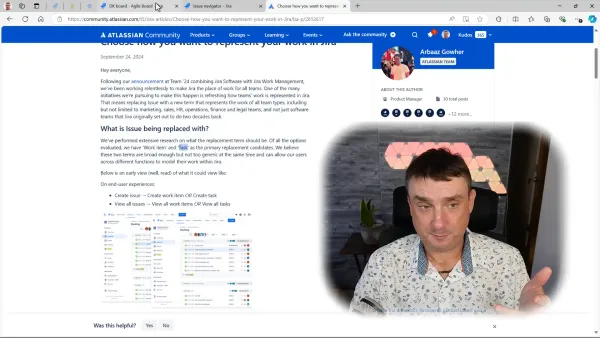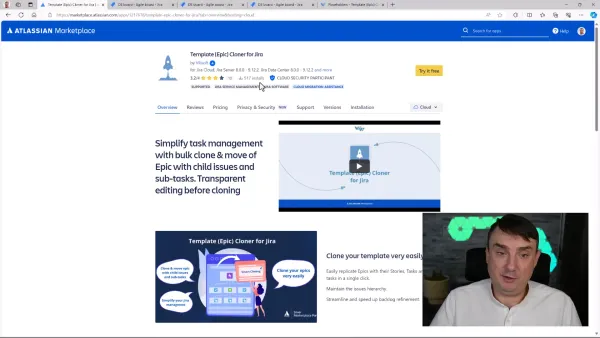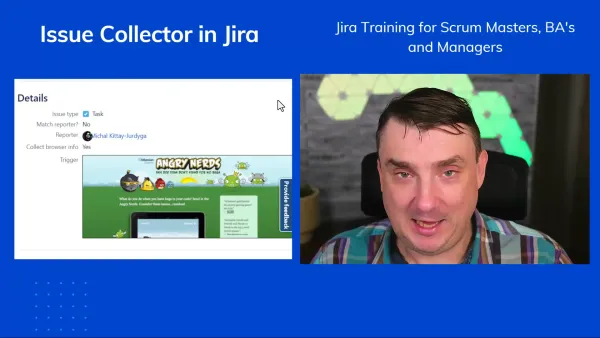Unlocking the Power of HAPI: Simplifying ScriptRunner for Jira
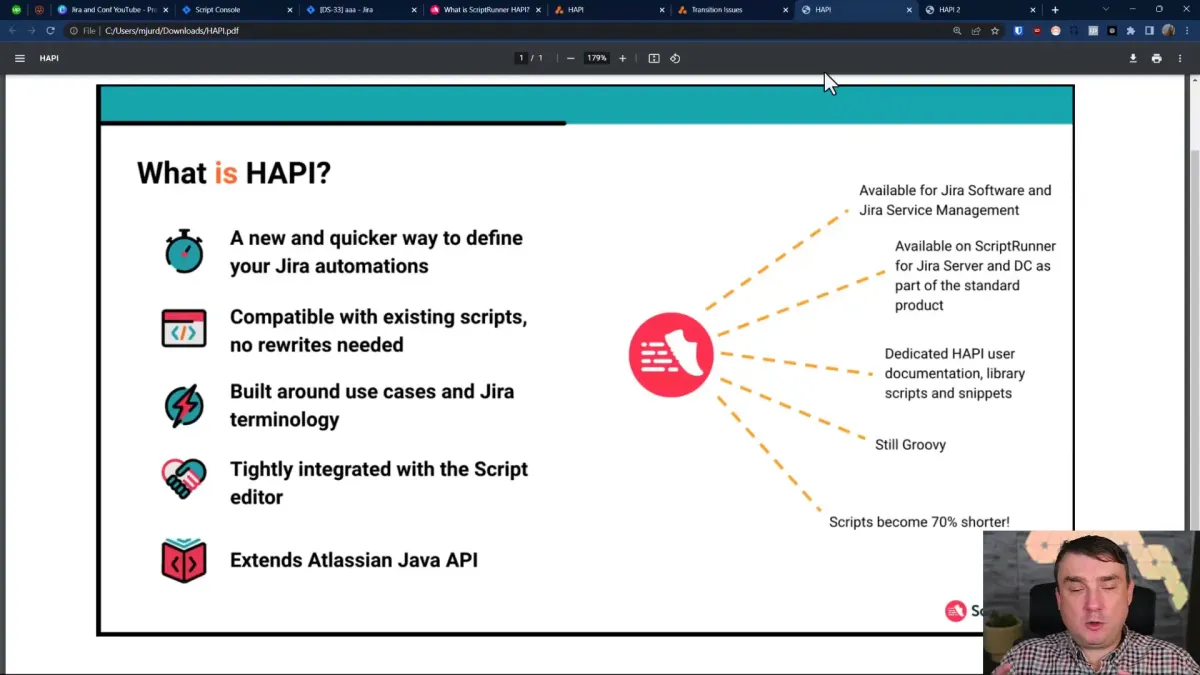
Discover how HAPI revolutionizes the scripting experience in Jira, making it accessible for everyone, regardless of coding expertise. With an intuitive interface and powerful features, HAPI is set to transform your approach to automation and issue management.
Introduction to HAPI
Curiosity drives innovation, and in the realm of scripting for Jira, HAPI emerges as a groundbreaking solution that piques interest from both seasoned developers and newcomers alike. Imagine a tool that seamlessly integrates with your existing workflow, enhancing your scripting capabilities without the steep learning curve. Welcome to HAPI.
What is HAPI?
HAPI stands for Hybrid Atlassian Plugin Interface. It is an extension that provides a more intuitive interface for the Atlassian Java API, enabling users to script effectively within Jira and Confluence. HAPI simplifies the scripting process by offering an environment that feels both familiar and user-friendly, making it accessible for administrators with varying levels of coding experience.
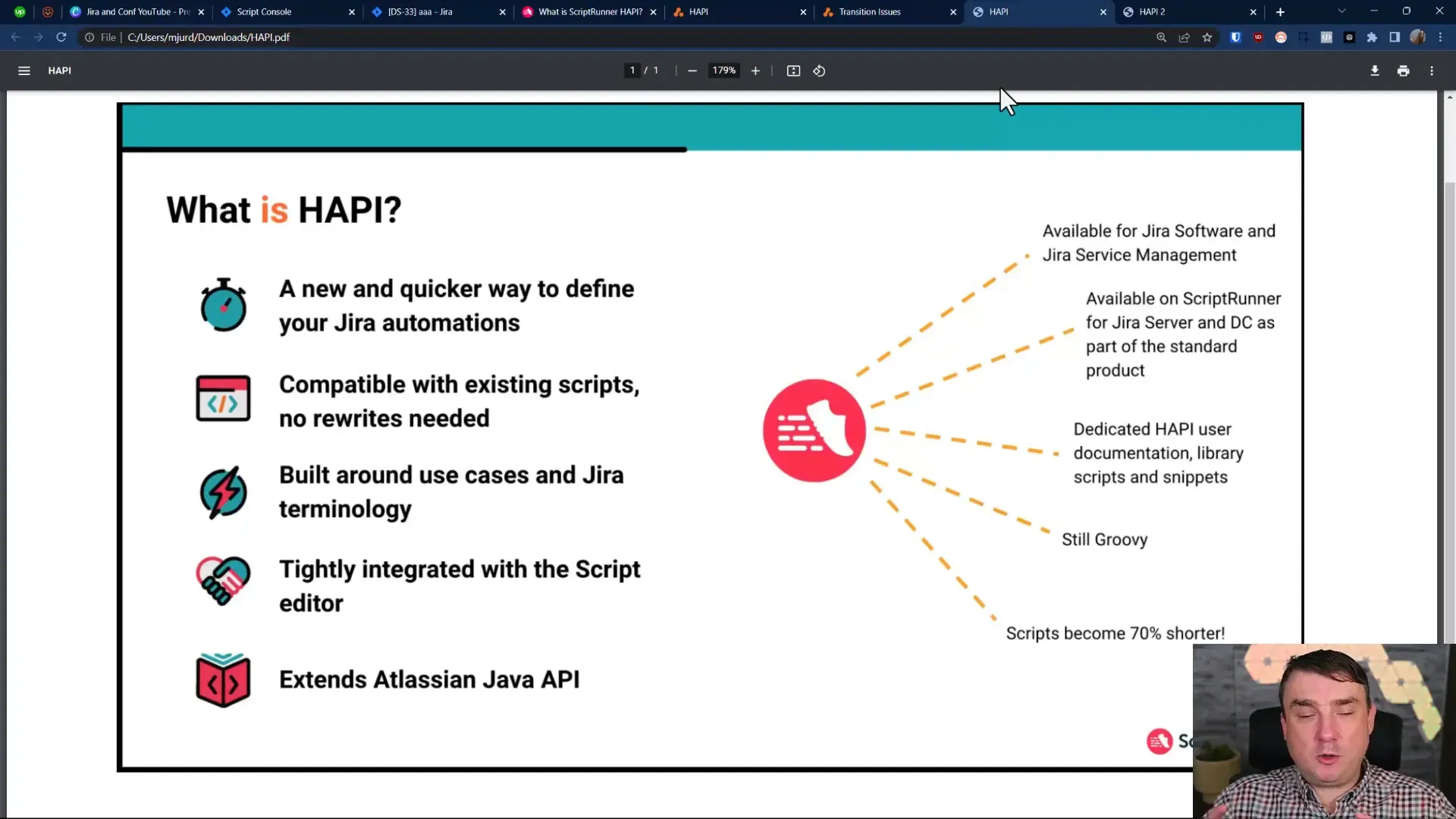
Challenges Before HAPI
Before the introduction of HAPI, scripting in Jira often posed significant challenges. Many users faced difficulties navigating the complexities of the Atlassian API. The steep learning curve discouraged many potential users from leveraging the power of automation. Common issues included:
- Complex syntax and structure of existing scripts
- Frequent compatibility issues during upgrades
- Limited support for custom fields and automation tasks
- Inadequate documentation and resources for beginners
These challenges created barriers, preventing users from fully utilising the capabilities of Jira and Confluence. HAPI addresses these issues head-on, transforming the scripting landscape.
HAPI Compatibility with Existing Code
One of the standout features of HAPI is its compatibility with existing scripts. Users can migrate their old code to HAPI without worrying about major disruptions. This hybrid approach allows users to gradually transition to the new interface while still leveraging their previous work. It's a game changer for teams looking to modernise their scripting capabilities without starting from scratch.
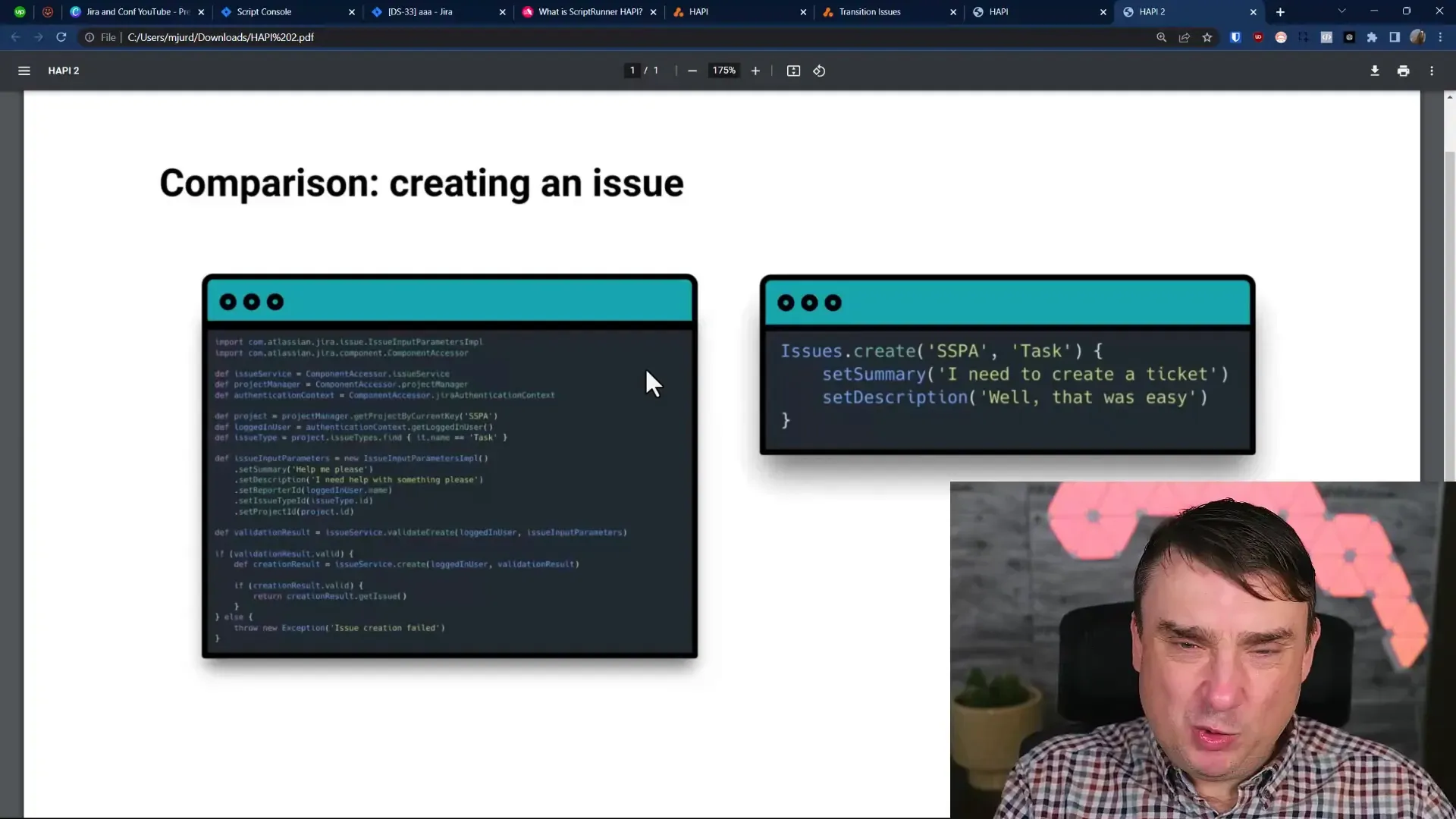
Exploring HAPI Documentation
For those eager to dive deeper into HAPI, comprehensive documentation is readily available. The documentation is designed to be user-friendly, offering clear explanations and examples that cater to both novices and experienced users. Key features of the documentation include:
- Step-by-step guides on how to get started with HAPI
- In-depth explanations of functions and methods
- Real-world examples to illustrate usage
- A dedicated section for troubleshooting common issues
By utilising the documentation, users can quickly ramp up their skills and start creating effective scripts that enhance their Jira experience.
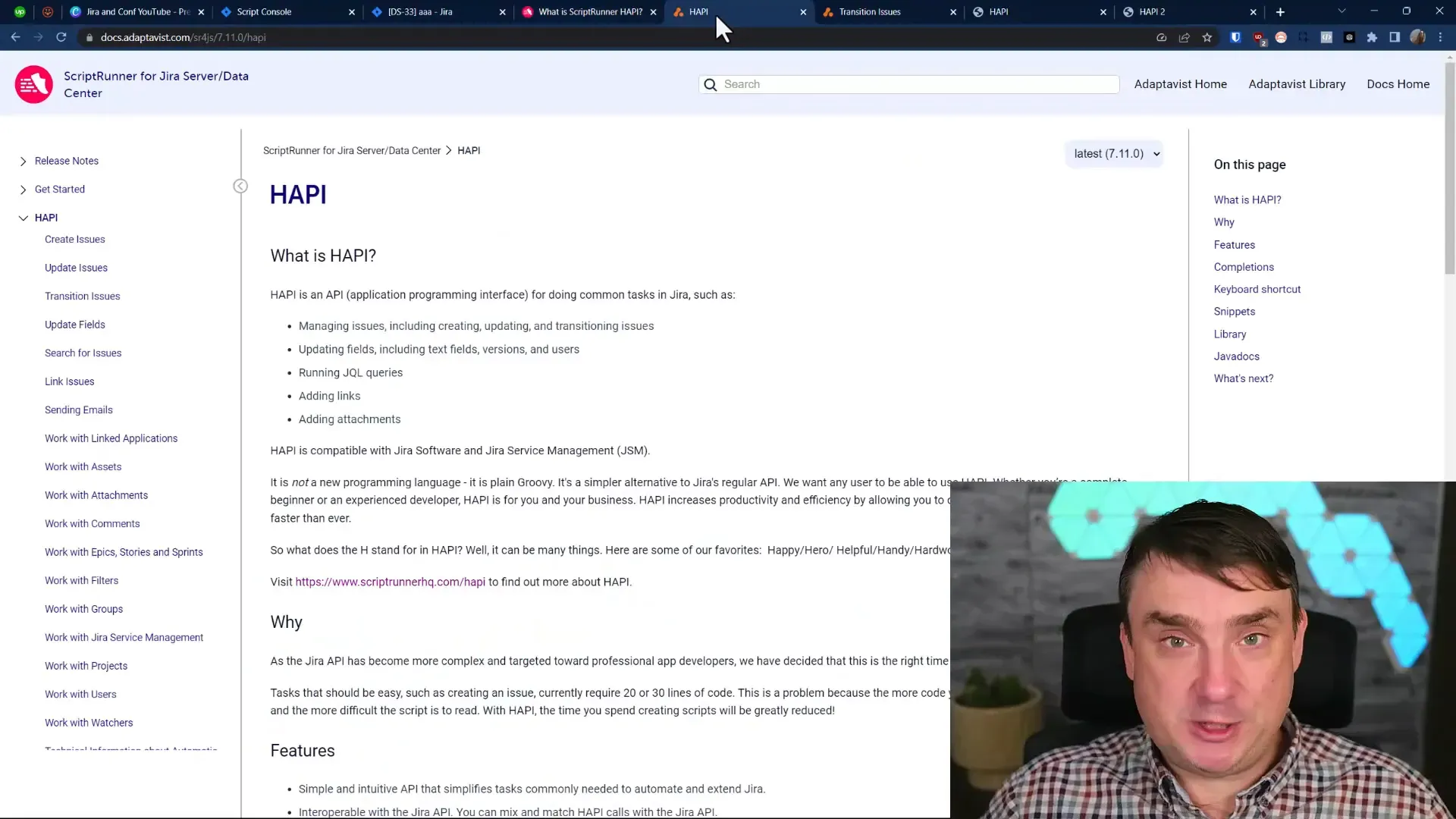
Utilising Custom Fields in HAPI
Custom fields are pivotal in tailoring Jira to meet specific project needs. HAPI makes it easy to work with custom fields, allowing users to create and manipulate them with minimal effort. Whether you’re adding fields to an issue or adjusting their configuration, HAPI simplifies the process significantly.
Here’s how to effectively use custom fields within HAPI:
- Identify the custom field you want to use and ensure it's available in your project settings.
- Utilise HAPI's intuitive interface to quickly reference and implement the custom field in your scripts.
- Test your scripts in the console to ensure they interact correctly with the custom fields.
This streamlined approach not only saves time but also enhances the overall scripting experience, making it accessible for users of all skill levels.
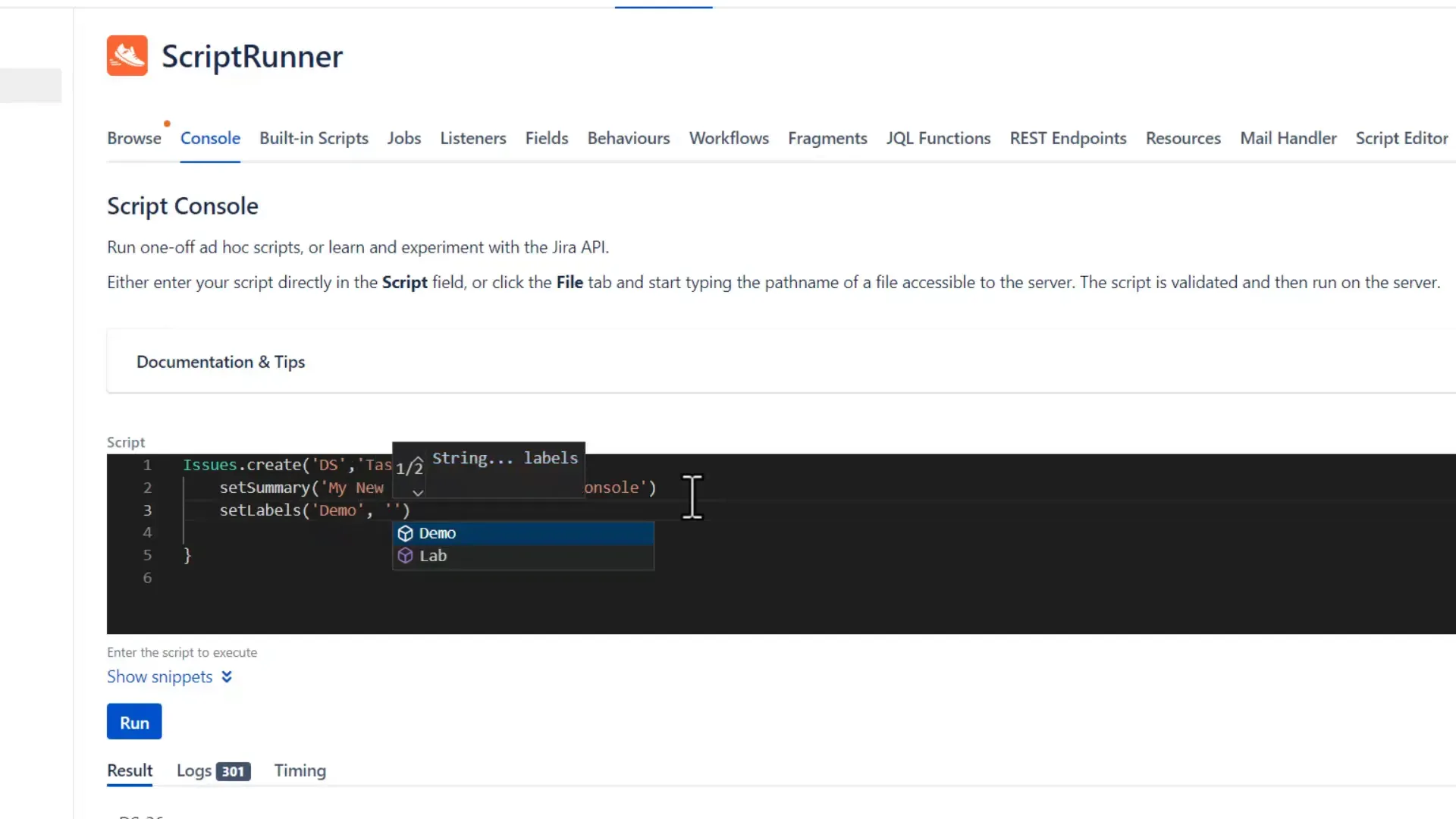
HAPI is not just a tool; it's a transformative experience for Jira users. By bridging the gap between complex scripting and user-friendly interfaces, HAPI empowers teams to maximise their productivity and creativity. As we delve deeper into the functionalities and benefits of HAPI, you'll discover how it can reshape your approach to automation and issue management.
The Power of Copy and Paste
One of the most significant advantages of HAPI is its streamlined approach to coding. Users can now copy and paste snippets of code with ease, drastically reducing the time required to create scripts. This feature is especially beneficial for those who may not be familiar with the intricacies of coding but want to leverage automation in Jira.
Imagine being able to replicate a complex script in seconds simply by copying and pasting a few lines. HAPI provides a library of script snippets that users can access to enhance their coding experience. This not only boosts productivity but also encourages experimentation and learning.
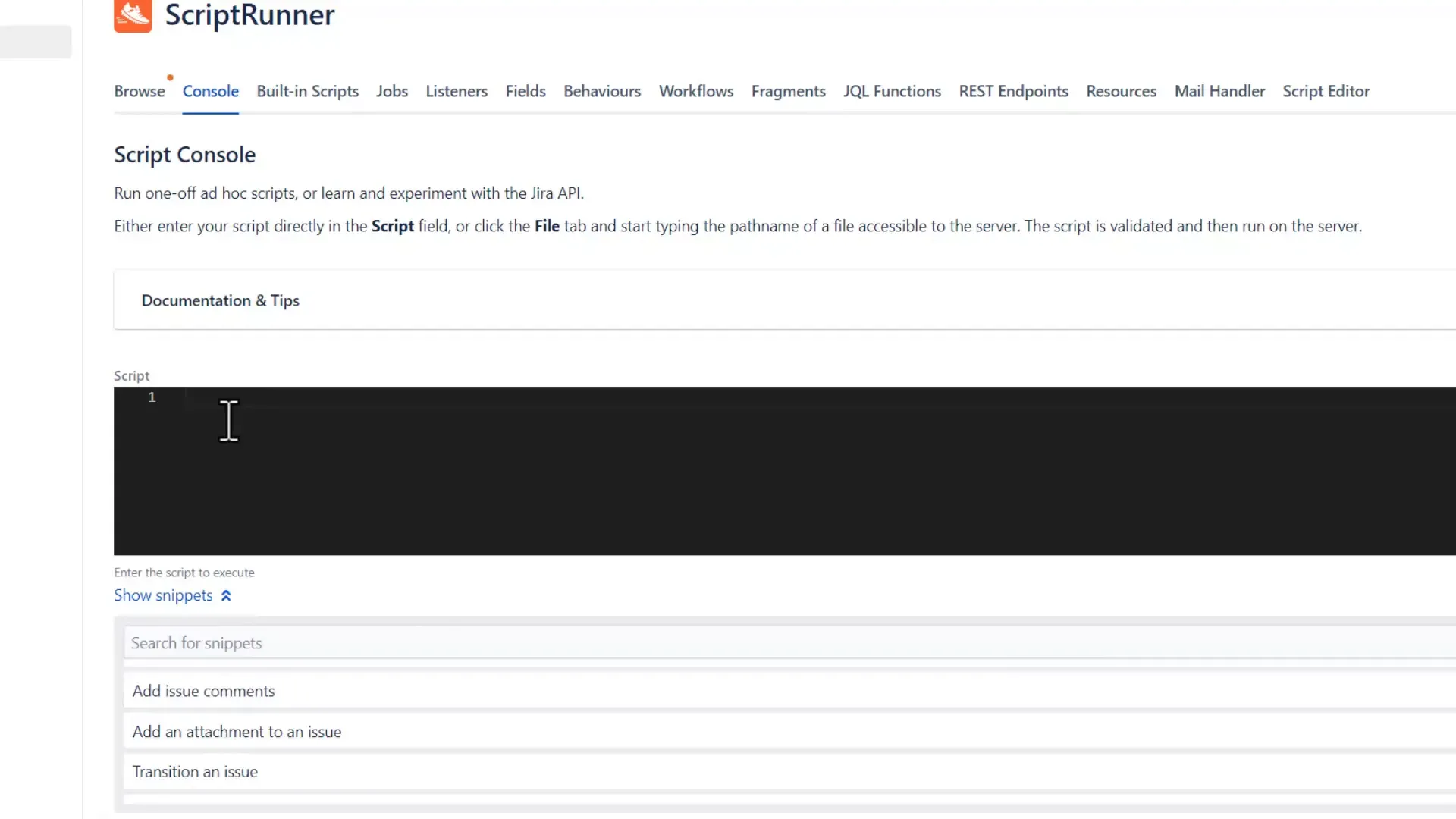
Benefits of the Copy and Paste Feature
- Efficiency: Save time by using pre-written code snippets.
- Accessibility: Make scripting approachable for non-developers.
- Learning Tool: Understand coding concepts by examining and modifying existing scripts.
This newfound efficiency can significantly impact how teams manage their Jira projects. By reducing the barriers to entry, more team members can contribute to scripting efforts, leading to innovative solutions and improved workflows.
Updating Jira Issues with HAPI
Updating issues in Jira has been simplified through HAPI. Users can now quickly make changes to existing issues without navigating through multiple screens or complex scripts. The new interface allows for real-time updates, making it easier to track changes and maintain accurate information.
For instance, when updating an issue, you can directly access the fields you need, modify them, and save your changes in a fraction of the time it would have taken previously. This functionality is vital for teams that rely on timely updates to keep their projects on track.
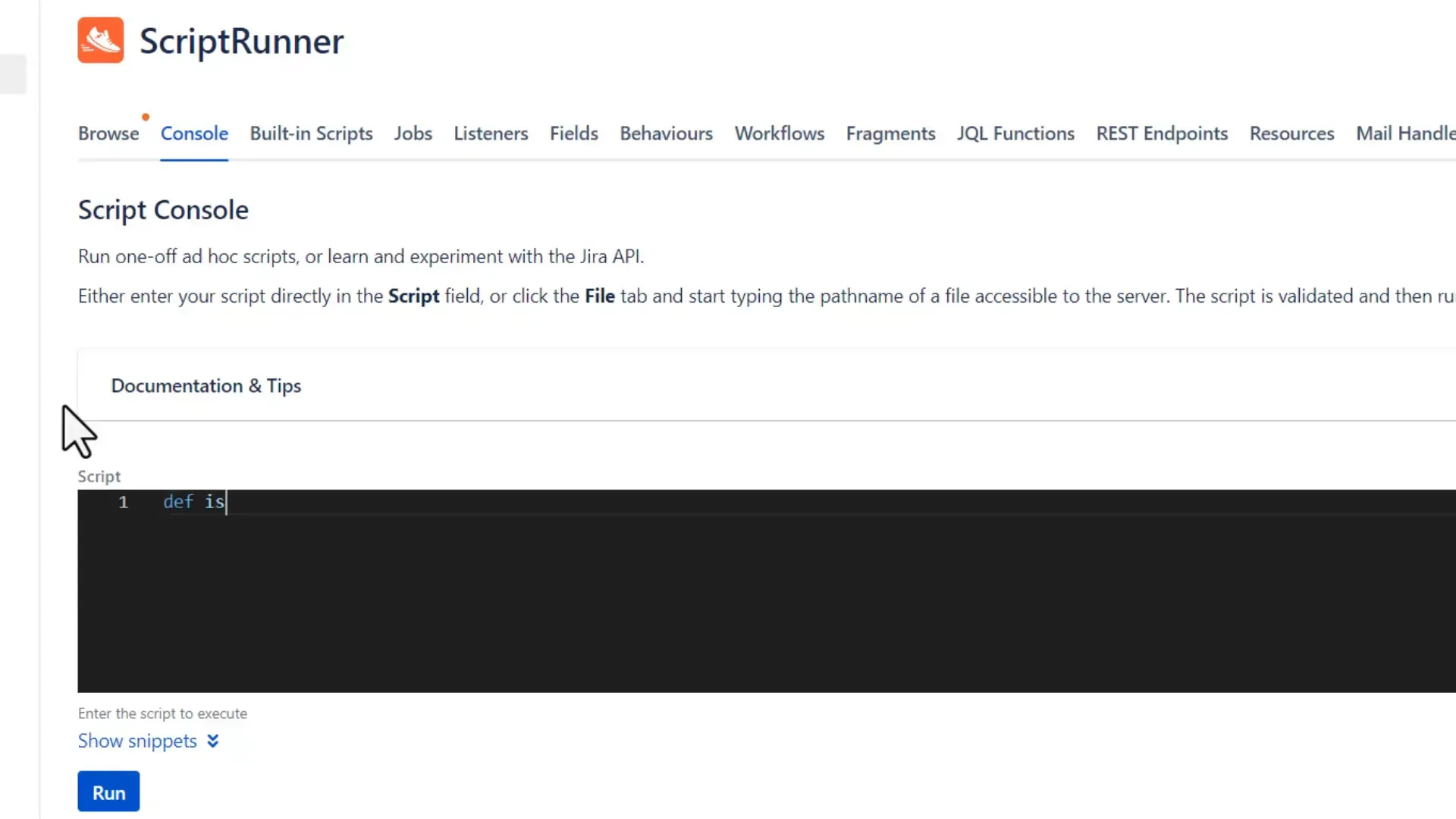
Steps to Update an Issue
- Select the issue you wish to update.
- Access the relevant fields directly through the HAPI interface.
- Make your changes and hit 'run' to save the updates.
This straightforward approach not only saves time but also reduces the likelihood of errors during the update process. With HAPI, managing Jira issues becomes a seamless part of your workflow.
Avoiding Overwrites in Updates
One common issue users face when updating Jira issues is the risk of overwriting existing data inadvertently. HAPI addresses this concern by allowing users to append information rather than replace it. This feature is crucial for maintaining historical data and ensuring that no valuable information is lost during updates.
For example, when adding comments or descriptions, users can choose to append their new input rather than overwrite the existing text. This flexibility enhances the overall user experience and promotes better data management practices.
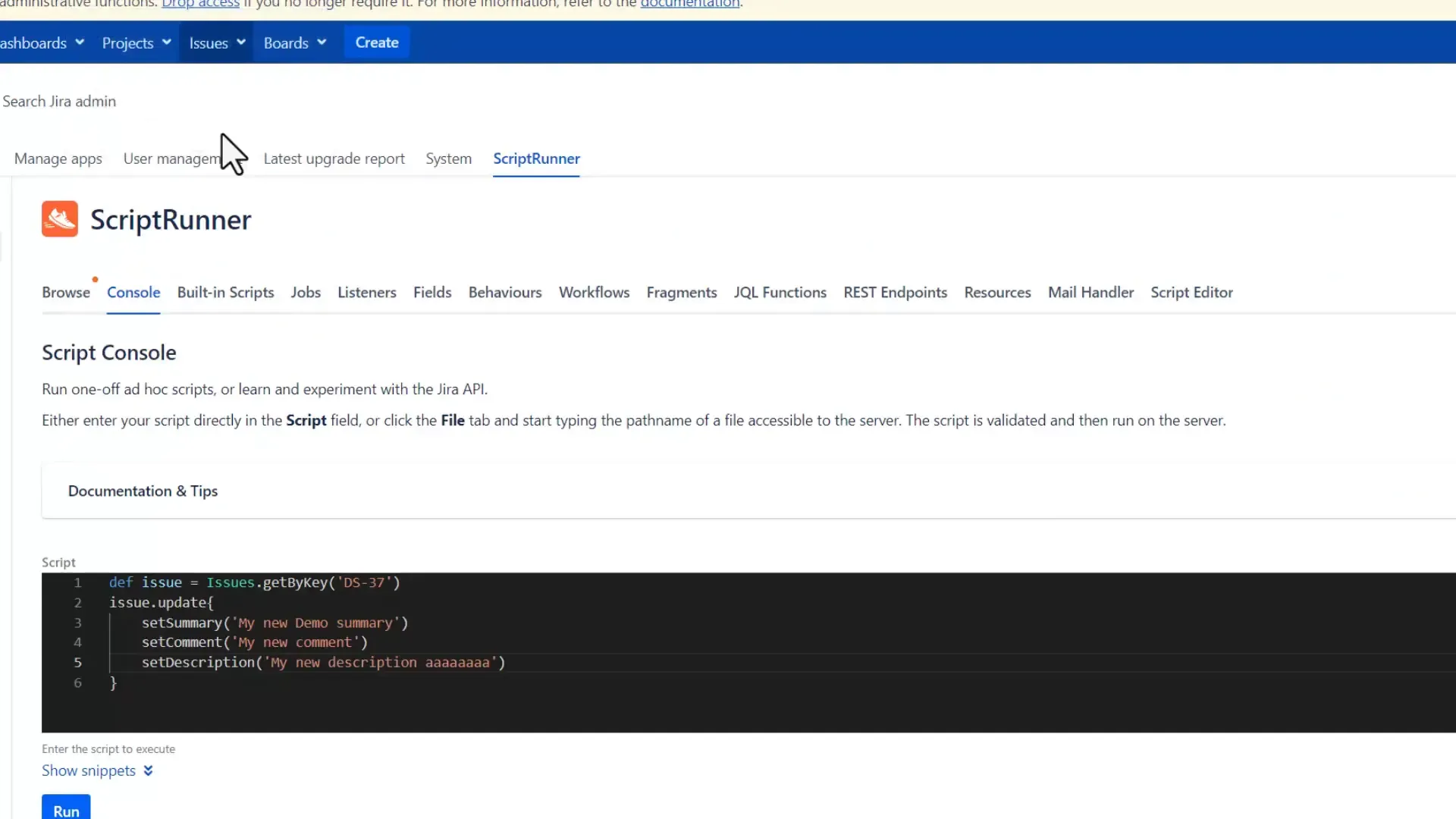
How to Append Data
- Select the issue and the field you want to update.
- Use the append function instead of the update function.
- Run the script to add the new information without losing existing data.
This capability not only protects existing data but also enriches it, allowing teams to build upon their previous work without fear of loss. It’s a thoughtful addition to the HAPI toolset that enhances the overall functionality of Jira.
Using Script Snippets for Efficiency
Script snippets are a game changer for users of HAPI. By providing a collection of ready-to-use scripts, HAPI empowers users to implement complex functionalities without having to write extensive code from scratch. This feature is particularly beneficial for novices who may struggle with coding syntax.
Users can browse through a library of snippets, copy the ones they need, and paste them into their scripts. This not only accelerates the development process but also encourages users to explore new functionalities they might not have considered before.
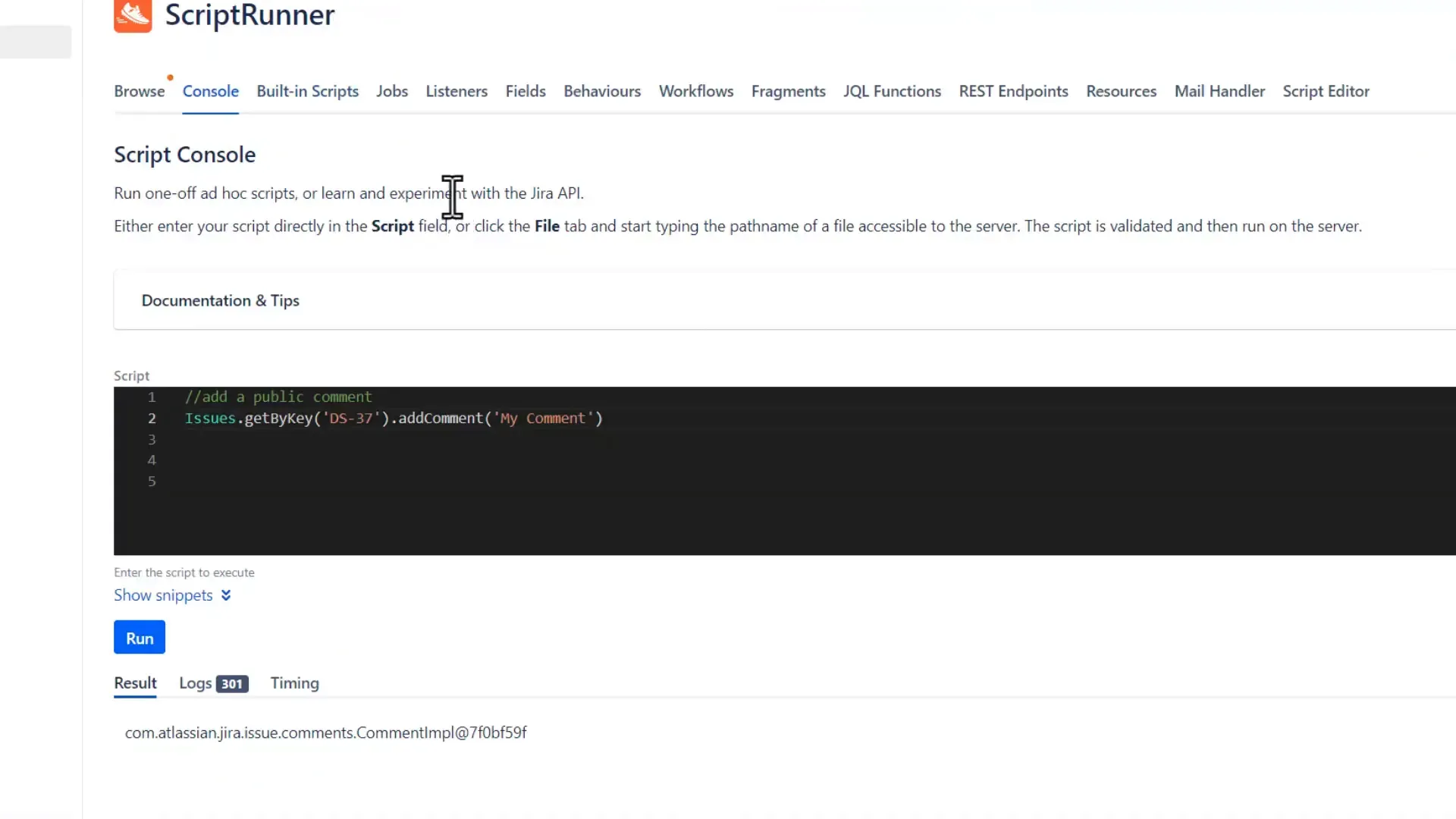
Examples of Useful Script Snippets
- Creating new issues with predefined fields.
- Updating multiple issues at once based on specific criteria.
- Generating reports using JQL queries.
By leveraging these snippets, teams can streamline their workflows and ensure that they are using best practices in their scripting efforts. This level of efficiency can significantly enhance project management capabilities within Jira.
Conclusion and Next Steps
In conclusion, HAPI is a powerful tool that transforms the way users interact with Jira. By simplifying scripting and enhancing usability, HAPI allows teams to focus on what truly matters—delivering results. Whether you’re a seasoned developer or a newcomer to scripting, HAPI offers a user-friendly approach that caters to all skill levels.
As you explore HAPI, consider the following steps to maximise its potential:
- Familiarise yourself with the HAPI interface and documentation.
- Experiment with script snippets to understand their functionalities.
- Implement HAPI in your daily Jira tasks to enhance productivity.
For more information and resources, visit our blog for insightful articles and tutorials.
FAQs about HAPI and ScriptRunner
What is HAPI?
HAPI is an extension of the Atlassian Java API designed to simplify the scripting experience in Jira and Confluence. It offers a more intuitive interface, making scripting accessible for all users.
Can I use my existing scripts with HAPI?
Yes, HAPI is compatible with existing scripts. You can gradually migrate your old code without compatibility issues, allowing for a smooth transition to the new interface.
Where can I find script snippets?
HAPI includes a library of script snippets that can be accessed directly within the interface, providing users with ready-made solutions to common scripting tasks.