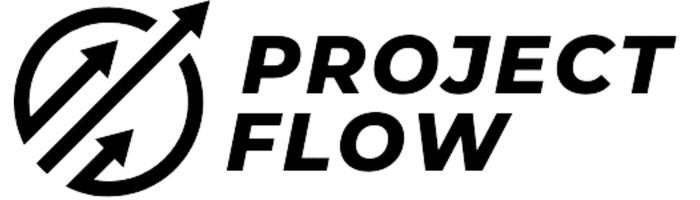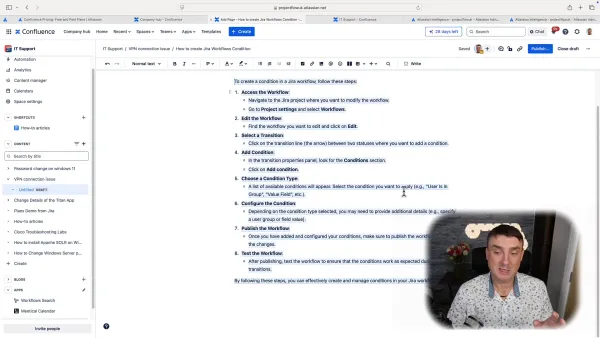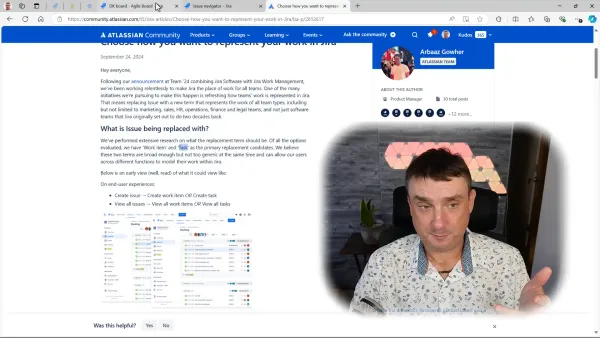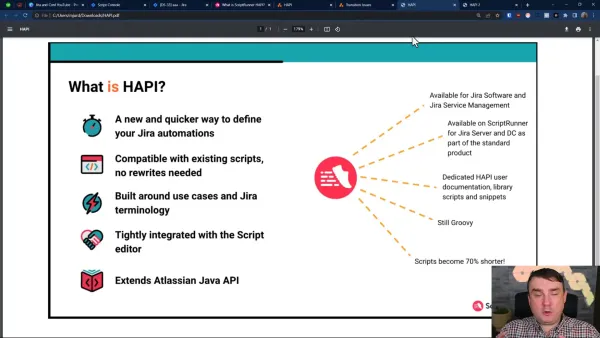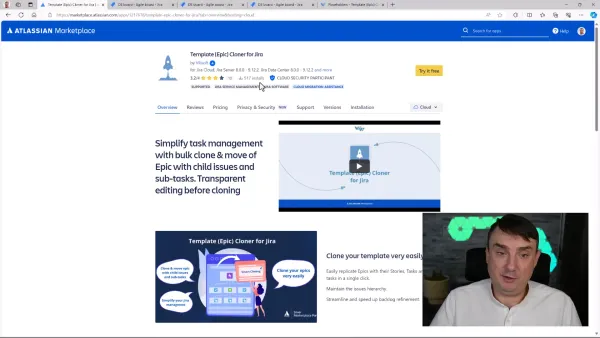Unlocking the Power of Jira's Issue Collector
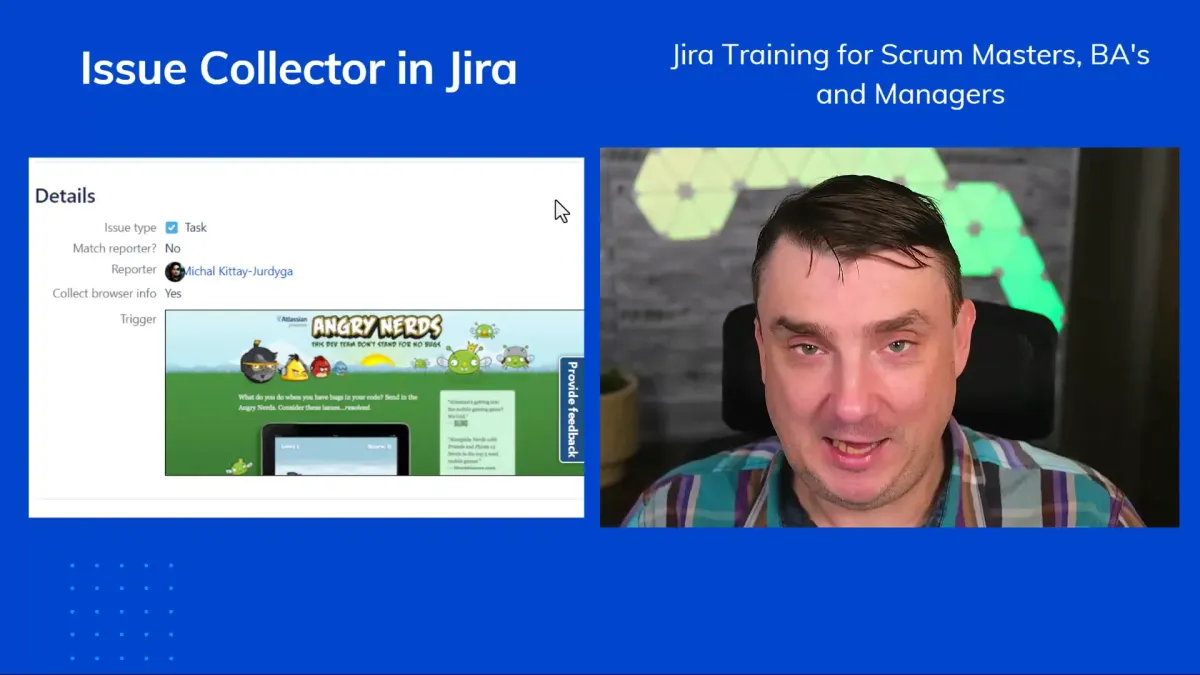
Have you ever wondered how to collect feedback from your website visitors without them having to log into Jira? Imagine being able to gather insights, bug reports, and feature requests directly from your site, all while keeping your users engaged. This is where Jira's Issue Collector comes into play, and it might just be the hidden gem you've been searching for!
What is Jira's Issue Collector?
The Issue Collector is a powerful tool that allows you to create tickets in Jira without requiring users to access the platform directly. Whether you're looking to gather feedback or report bugs, this feature can streamline the process significantly. But how does it actually work? Let's dive in!
Real-Life Example: Gathering Feedback
Recently, a client approached me with an interesting question. They wanted to create tickets in Jira but didn't have access to the API or Jira Service Desk. The solution? The Issue Collector! This tool enables you to collect feedback directly from your website. Let me show you how to set it up.
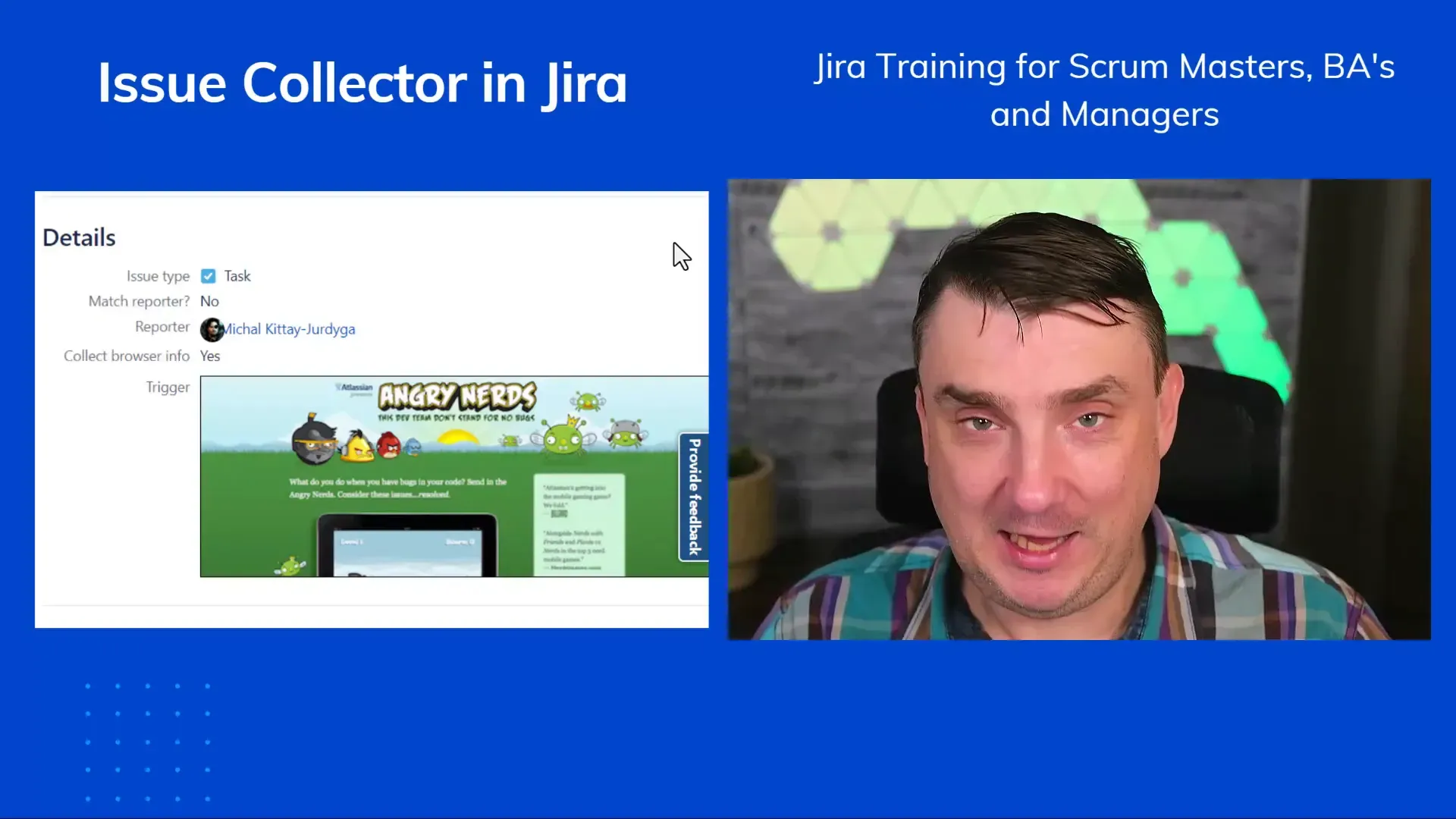
Setting Up the Issue Collector
To start, you need to access your Jira project settings. This may require you to have both project admin and Jira admin rights. Once you’re in the settings, navigate to the 'Issues' section and look for 'Collectors'. Here’s a step-by-step guide:
- Click on 'Add Issue Collector'.
- Name your collector—something like "Feedback Collector".
- Add a description and select the issue type (I recommend creating a specific type for feedback).
- Choose a reporter for the tickets—this could be you or a separate user set up for this purpose.
- Now, configure the collector's settings, including the text displayed and the fields you want to include.
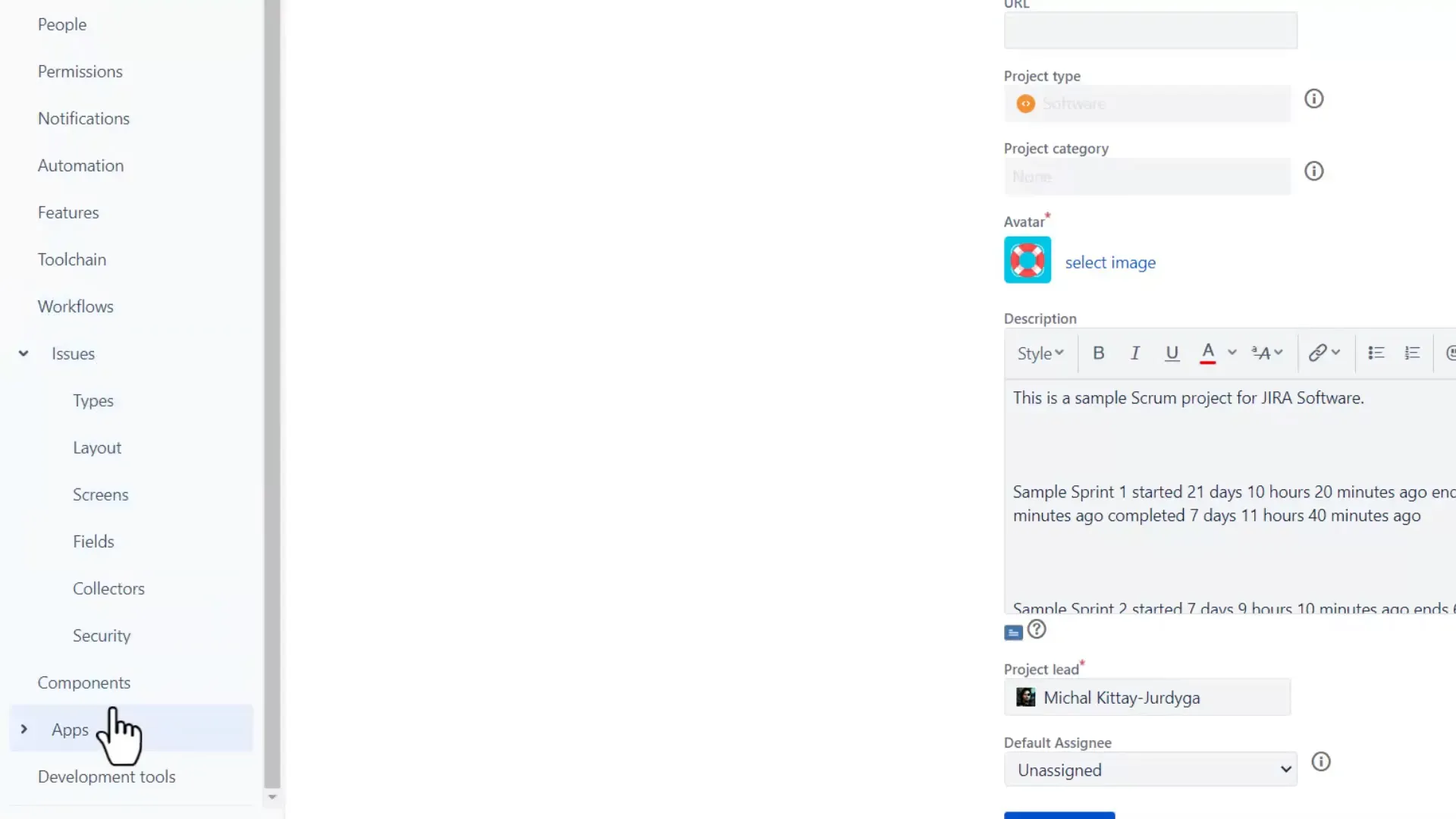
Customizing Your Collector
The Issue Collector allows for some customization, but it's somewhat limited. You can choose from templates for feedback or bug reporting, and you can add fields for descriptions, priorities, and attachments. However, adding custom fields may not be possible for all users.
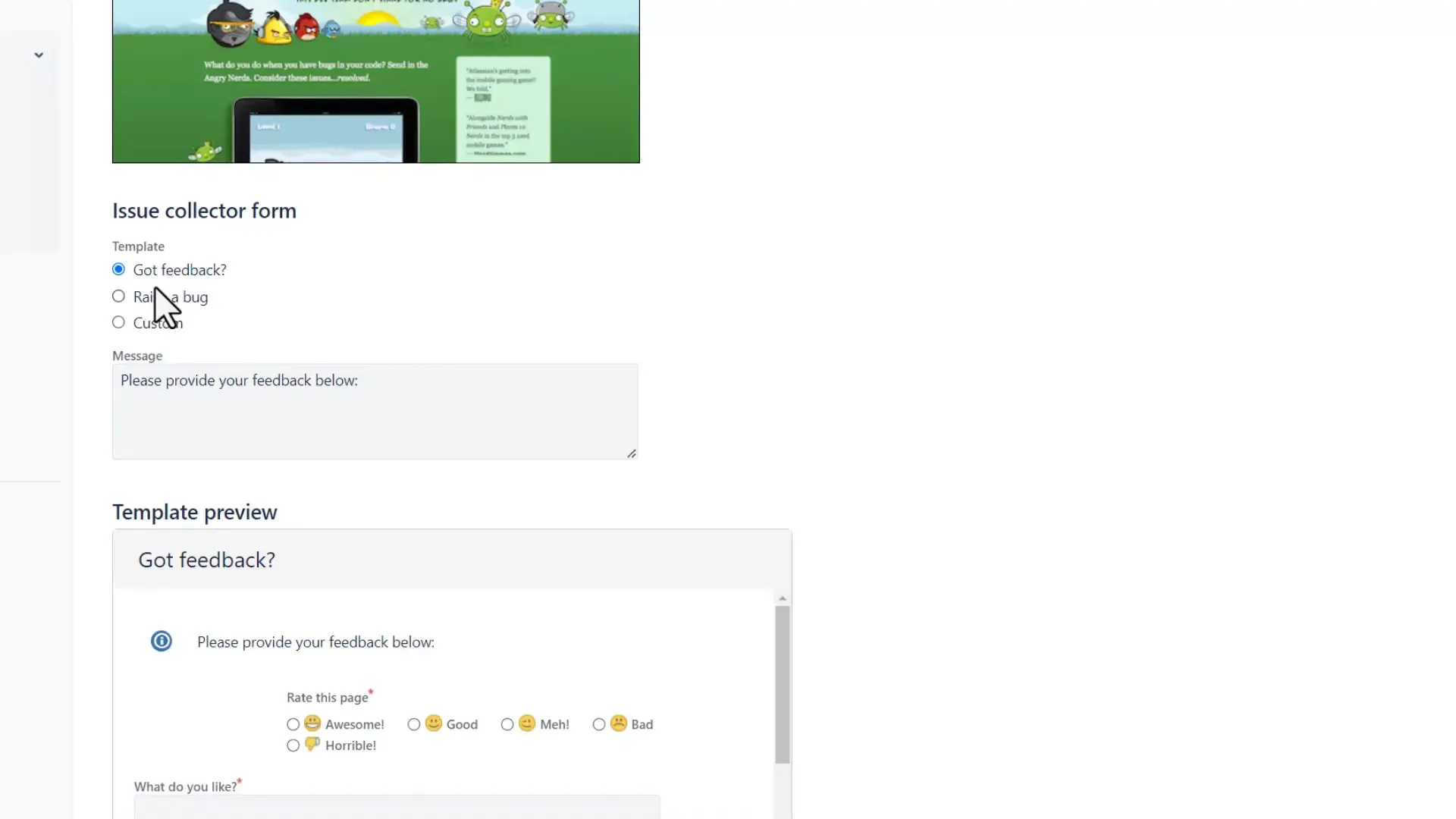
Embedding the Issue Collector in Your Website
Once your Issue Collector is set up, you’ll receive a script that you can embed on your website. This is compatible with platforms like WordPress. Here’s how to do it:
- Open your WordPress site and navigate to the page where you want the collector.
- Add an HTML block and paste the script you received from Jira.
- Save your changes and test the collector on your site.
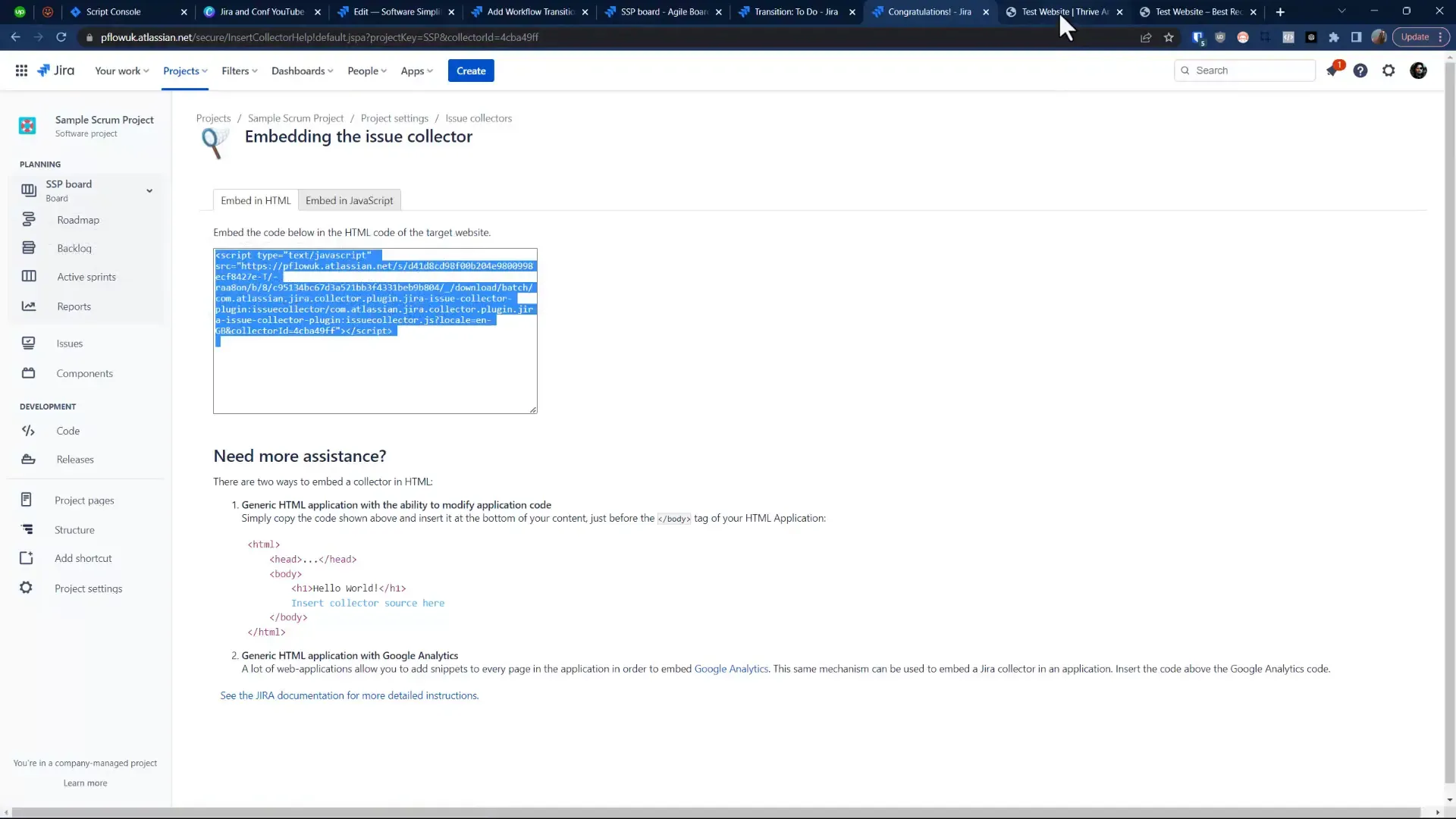
Testing Your Setup
Now that you’ve embedded the collector, it’s time to test it! Fill out the form and submit it. You should see the ticket generated in your Jira project. This process not only helps you gather valuable feedback but also keeps users engaged by allowing them to report issues seamlessly.
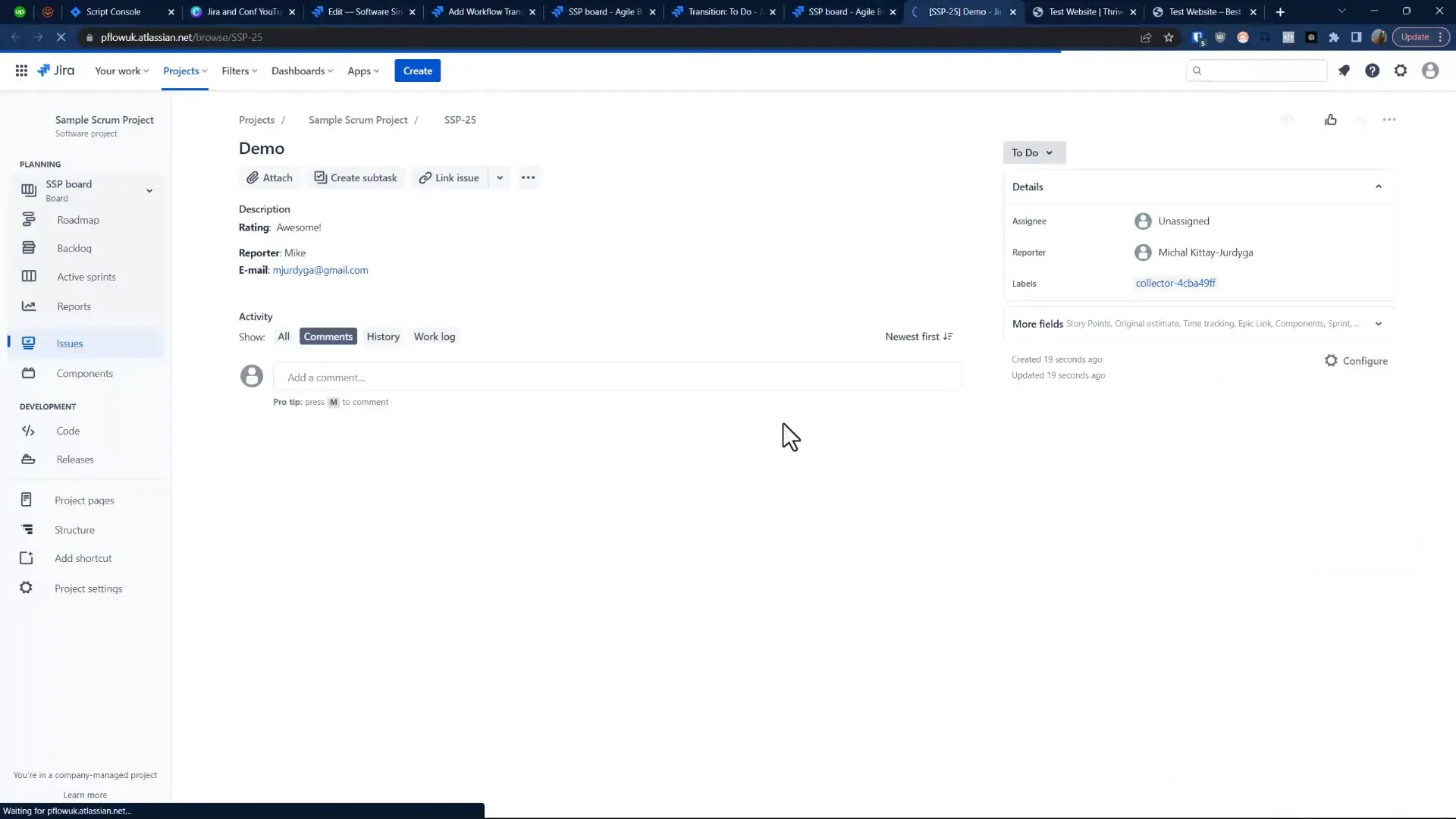
Why Use the Issue Collector?
The Issue Collector is particularly useful for businesses that want to enhance their user experience by gathering direct feedback. It’s an effective way to identify areas for improvement and prioritize user concerns without additional hassle.
Conclusion
The Jira Issue Collector is a simple yet powerful tool that can transform how you interact with your users. By embedding this feature on your website, you can collect feedback effortlessly, ensuring that your projects are always aligned with user needs. If you’re interested in learning more about Jira or need assistance, feel free to check out our Jira Training and Consulting.
Frequently Asked Questions
Can I customize the fields in the Issue Collector?
Yes, but the customization options are limited to the templates provided. You can add fields for descriptions, priorities, and attachments, but not custom fields in all cases.
Do I need special permissions to create an Issue Collector?
Yes, you need to have both project admin and Jira admin rights to set it up properly.
Is it possible to track the usage of the Issue Collector?
Absolutely! You can see statistics on how many people clicked on the collector and how many tickets were created.
For more tips and tricks on Jira, check out our blog for additional resources!