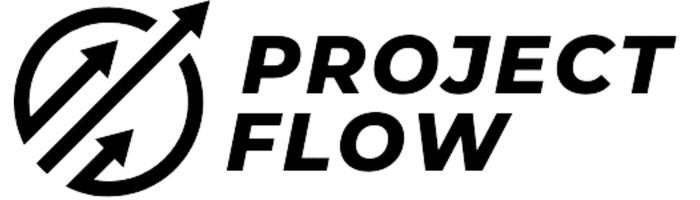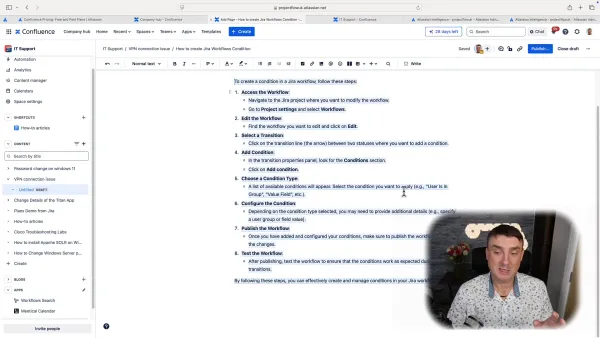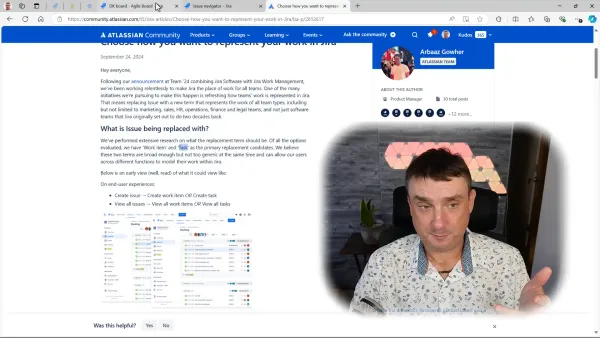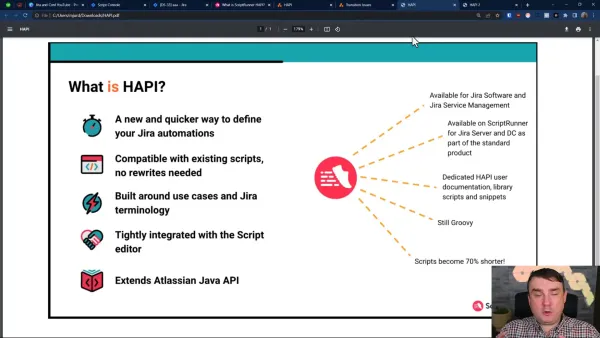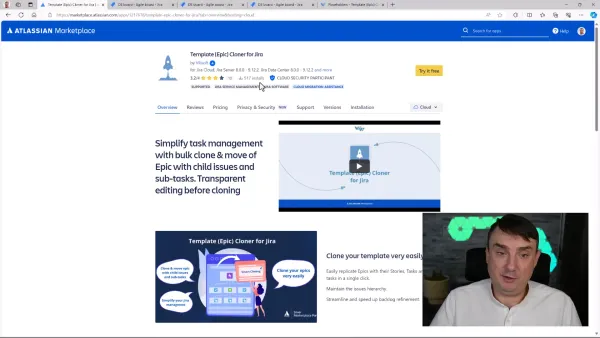Mastering Forms in Jira Service Management: A Comprehensive Guide
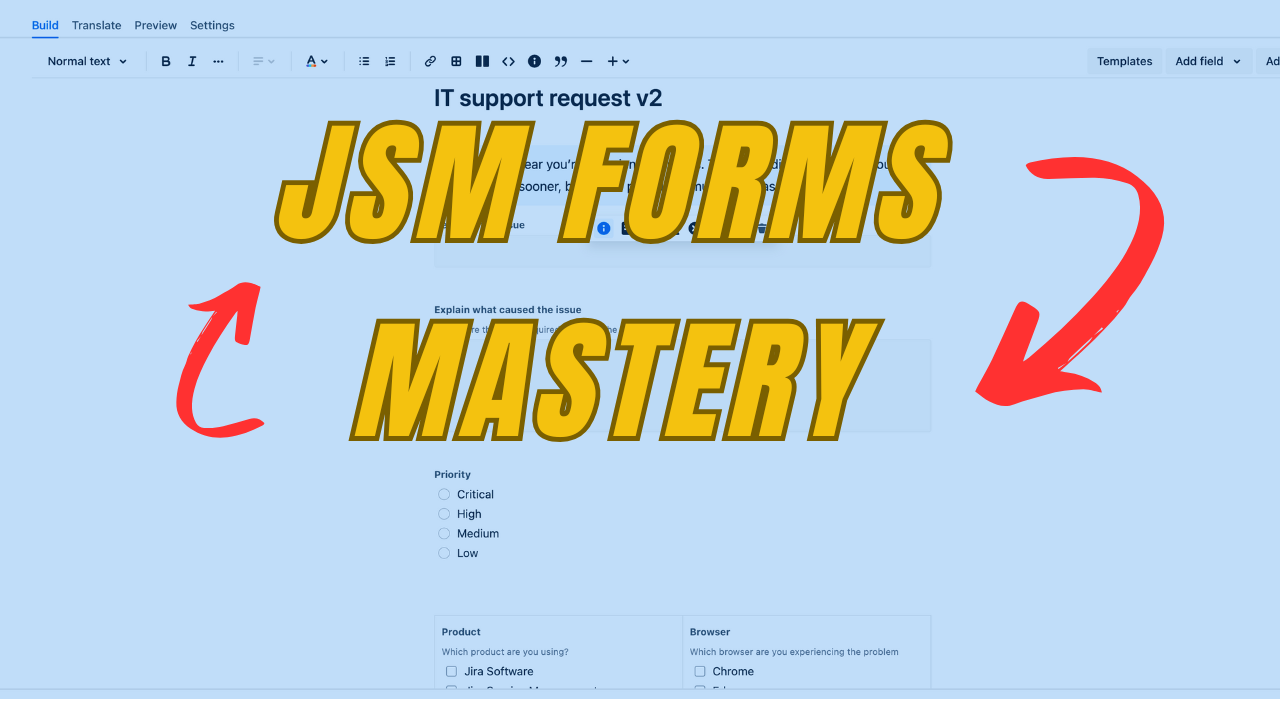
Forms in Jira Service Management may seem unexciting, but they are essential for streamlining processes and enhancing user experience. In this blog, we will explore the benefits, practical applications, and best practices for using forms effectively in your organisation.
Introduction to Forms in Jira Service Management
Forms in Jira Service Management (JSM) are powerful tools designed to enhance communication and streamline processes. They allow organisations to collect structured information from users, making managing requests and tracking issues easier. By leveraging forms, teams can ensure they gather all necessary data upfront, reducing back-and-forth communication and speeding up response times.
Why Use Forms in Jira Service Management?
Using forms in JSM is not just about aesthetics; it's about functionality. Forms can transform a standard request into a more interactive and guided user experience. Here are some compelling reasons to implement forms in your service management processes:
- Dynamic Data Collection: Forms can adapt based on user input, displaying relevant fields as necessary. This dynamic nature ensures users only see questions pertinent to their situation.
- Improved User Experience: A well-structured form can guide users through the request process, making it intuitive and straightforward.
- Standardisation: Forms help standardise the information collected across different requests, making it easier to analyse and report on data.
Key Benefits of Using Jira Forms
Implementing forms in JSM comes with several key benefits that can enhance your service delivery:
- Efficiency: Forms reduce agents' time clarifying user requests, allowing them to focus on resolving issues.
- Customisation: Forms can be tailored to meet your organisation's specific needs, ensuring relevant information is collected every time.
- Integration: Forms can be integrated with other tools and systems, such as knowledge bases and asset management, to provide a comprehensive service experience.
Real-Life Example: Customer Support Form
Consider a typical customer support scenario where users must report device issues. A well-designed support form can include fields for:
- Device Type: Dropdown menu to select the type of device.
- Issue Description: A text area for users to describe the problem.
- Attachments: Option to upload relevant files or screenshots.
This structured approach makes it easier for users to submit their requests and ensures that support agents have all the information they need to assist effectively.
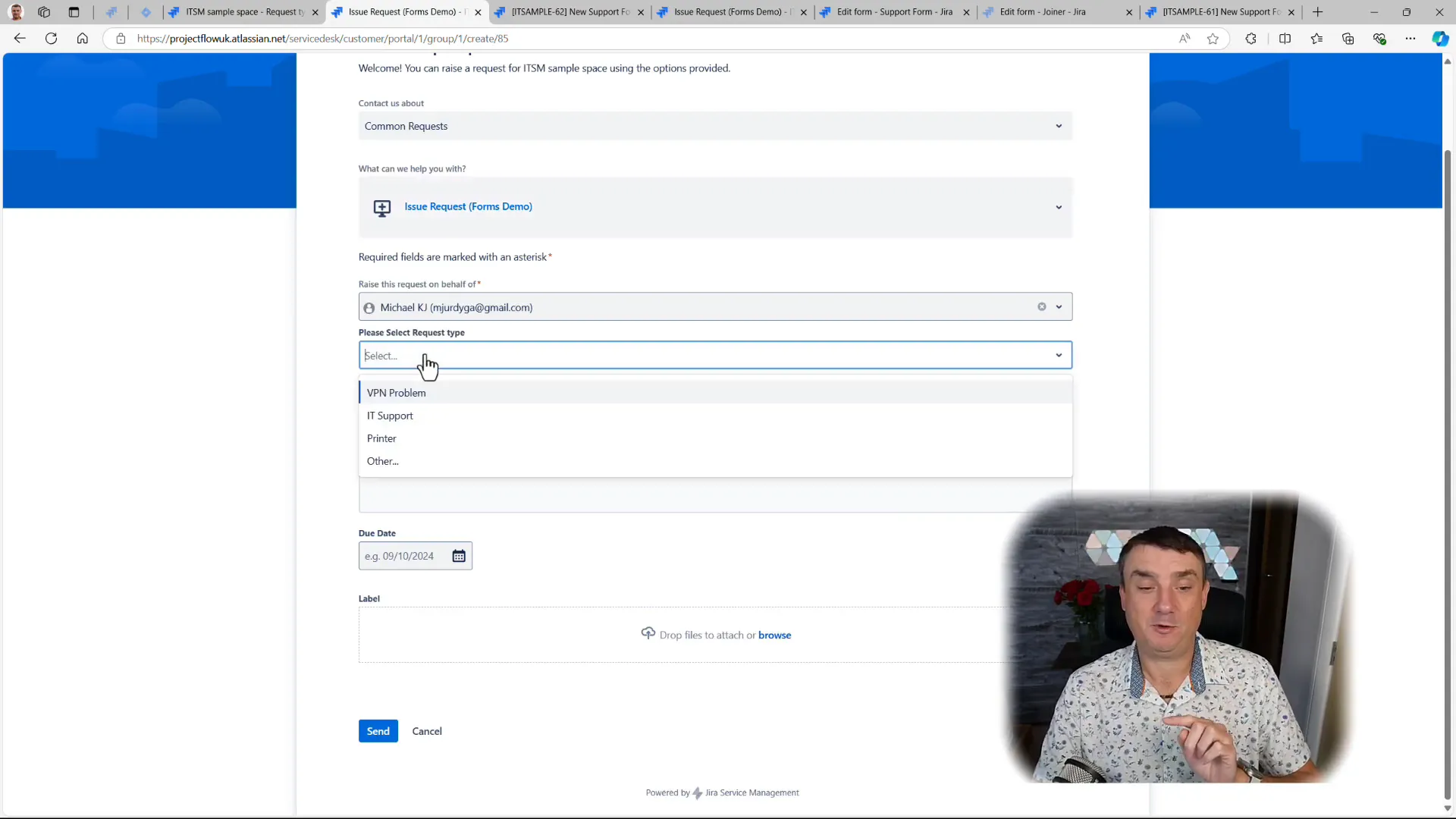
Demo: Creating a Jira Form
Creating a form in Jira Service Management is straightforward. Here’s a step-by-step guide:
- Access Project Settings: Navigate to the JSM project where you want to create the form.
- Locate the Forms Section: Click on the 'Forms' option in the project settings menu.
- Create a New Form: Select 'Create Form' and choose to start from a template or a blank form.
- Add Fields: Use drag-and-drop functionality to add various field types, such as text boxes, dropdowns, and checkboxes.
- Set Field Rules: Configure dynamic rules to show or hide fields based on user responses.
- Preview and Save: Use the live preview feature to see how your form will look and make adjustments as needed before saving.
Once saved, the form can be attached to specific request types, allowing users to access it easily when submitting requests.
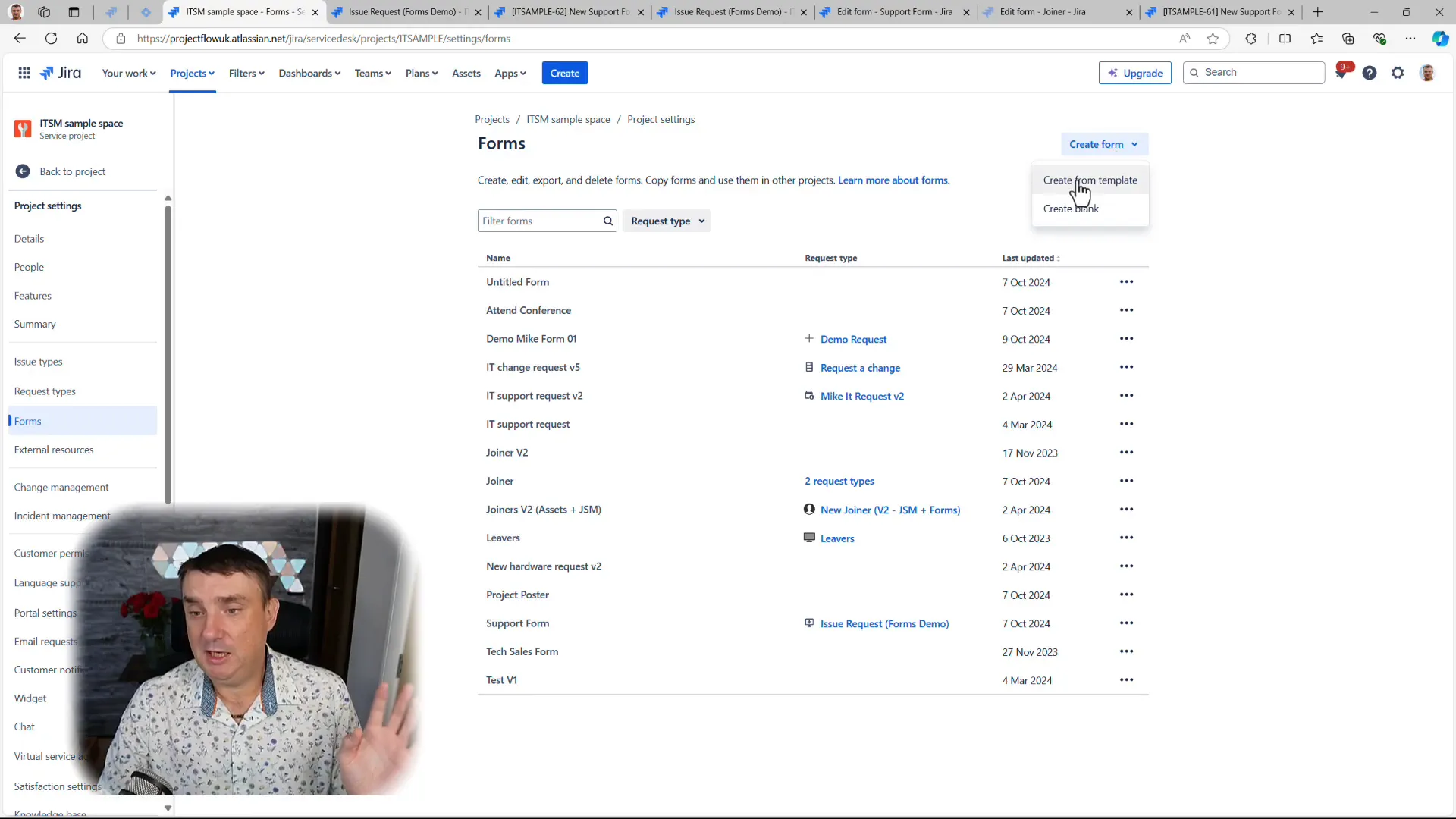
In conclusion, forms in Jira Service Management are invaluable tools that can significantly enhance the efficiency of your service desk operations. By understanding their features and benefits, organisations can harness their full potential to improve user experience and streamline processes.
Potential Issues and How to Avoid Them
While forms in Jira Service Management offer numerous benefits, they can also present challenges if not implemented correctly. Understanding potential pitfalls can help teams navigate these issues effectively.
Common Issues with Jira Forms
- Limited Customisation: Users may find that forms do not allow for extensive customisation options. This can lead to frustration when trying to meet specific organisational needs.
- Data Integrity: Without proper validation rules, users might submit incomplete or incorrect information, causing delays in processing requests.
- User Adoption: If forms are not intuitive or user-friendly, employees may resist using them, undermining their effectiveness.
- Integration Challenges: Forms may not seamlessly integrate with other tools or systems, creating silos of information and complicating workflows.
Strategies to Mitigate Issues
To avoid the common pitfalls associated with forms in Jira Service Management, consider the following strategies:
- Thorough Testing: Before rolling out forms, conduct extensive testing with a small group of users to gather feedback on usability and functionality.
- Implement Validation Rules: Set validation rules to ensure users provide complete and accurate information. This will improve data integrity and reduce back-and-forth communication.
- Provide Training: Offer training sessions and resources to help users understand how to use forms effectively. This can enhance user adoption and satisfaction.
- Regularly Review and Update Forms: Periodically assess the effectiveness of forms and make adjustments based on user feedback and changing organisational needs.
Best Practices for Form Design
Creating effective forms requires careful planning and design. Here are some best practices to follow when designing forms in Jira Service Management:
Keep it Simple
Ensure that forms are straightforward and easy to navigate. Avoid cluttering forms with unnecessary fields or complex questions. A simple design enhances user experience and encourages completion.
Utilise Conditional Logic
Leverage conditional logic to create dynamic forms that adapt based on user responses. This ensures that users only see relevant questions, reducing confusion and streamlining the submission process.
Use Clear Labels and Instructions
Labels and instructions should be clear and concise. Avoid jargon and ensure that users understand what information is required for each field. This clarity can significantly reduce errors in submissions.
Implement Visual Elements
Incorporate visuals, such as icons or images, to enhance the form's appearance and guide users through the process. Visual elements can make forms more engaging and easier to understand.
Test for Mobile Compatibility
With many users accessing forms via mobile devices, it's essential to ensure that forms are mobile-friendly. Test the forms on various devices to confirm they display correctly and are easy to complete.
Gather User Feedback
After deploying forms, actively seek feedback from users. Regular feedback can provide insights into potential improvements and help refine the user experience over time.
Conclusion and Key Takeaways
Forms in Jira Service Management are powerful tools that can greatly enhance the efficiency of service delivery. By understanding best practices and potential issues, organisations can leverage forms to their full potential.
Key Takeaways:
- Forms streamline data collection and improve user experience.
- Utilising dynamic forms can adapt to user input, ensuring relevant questions are presented.
- Regularly review and update forms to meet evolving organisational needs.
- Training and user feedback are crucial for successful form adoption.
Frequently Asked Questions
What types of fields can I include in my Jira forms?
You can include various field types, such as text boxes, dropdowns, checkboxes, and file upload options. This flexibility allows you to collect the specific information you need from users.
Can forms be used for external customers?
Yes, forms can be designed for both internal and external users, making them versatile tools for various service management needs.
How do I ensure users complete the form accurately?
Implement validation rules, provide clear instructions, and keep the form design simple. These strategies can help improve the accuracy of submitted information.
Are there any limitations to using forms in Jira Service Management?
Forms may have limitations regarding integration with other systems and the ability to search through submissions using JQL. Understanding these limitations can help you plan your forms accordingly.
Where can I find more resources on Jira Service Management?
For more insights and resources, check out our posts on mastering forms in Jira Service Management and effectively configuring SLAs in JSM.