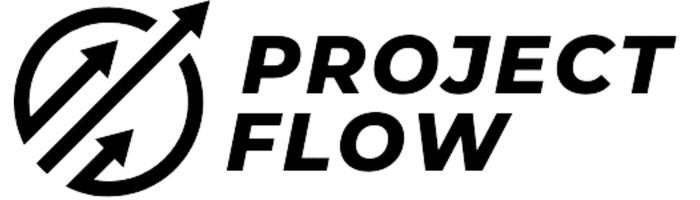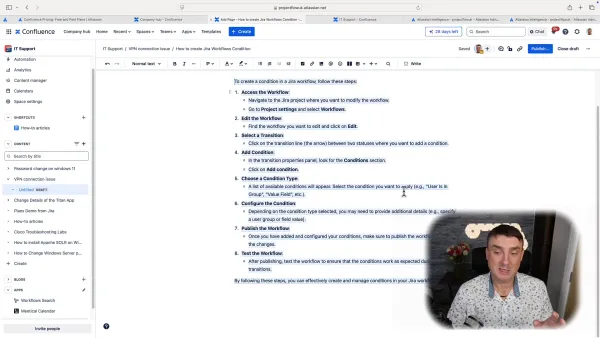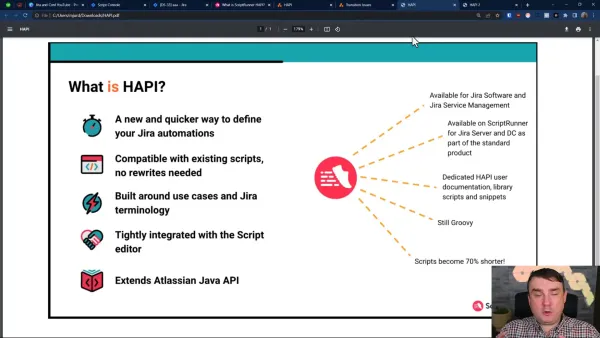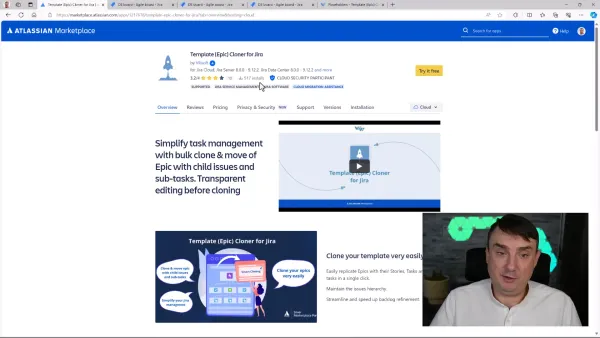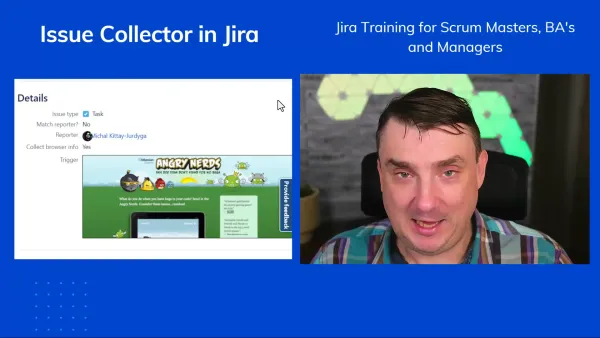Jira's Big Change: Issues No More? What You Need to Know
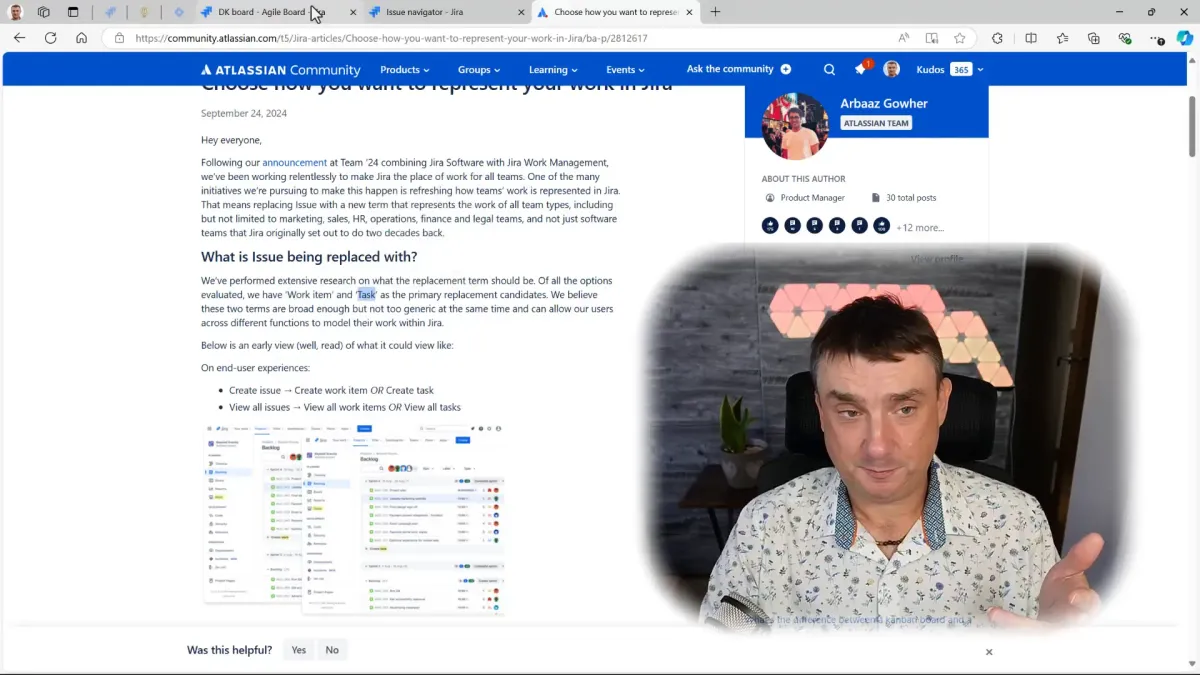
Atlassian has stirred the pot once again by announcing a significant change in Jira: the term 'Issue' is being replaced! But what does this really mean for users? Join me as we unravel the details and implications of this change.
🔄 Introduction to the Change
Change is often met with a mix of excitement and apprehension. Atlassian's recent decision to replace the term 'Issue' in Jira has sparked curiosity and concern among users. Why such a significant shift? What does it mean for the everyday user? Let's dive into the details and uncover the rationale behind this change.
Why the Terminology Change?
The core reason for this terminology change lies in clarity. Many users, particularly those new to Jira, find the term 'Issue' confusing. It's a term steeped in technical jargon that can alienate potential users. By shifting to more straightforward terms like 'Work Item' and 'Task', Atlassian aims to enhance user experience and accessibility.
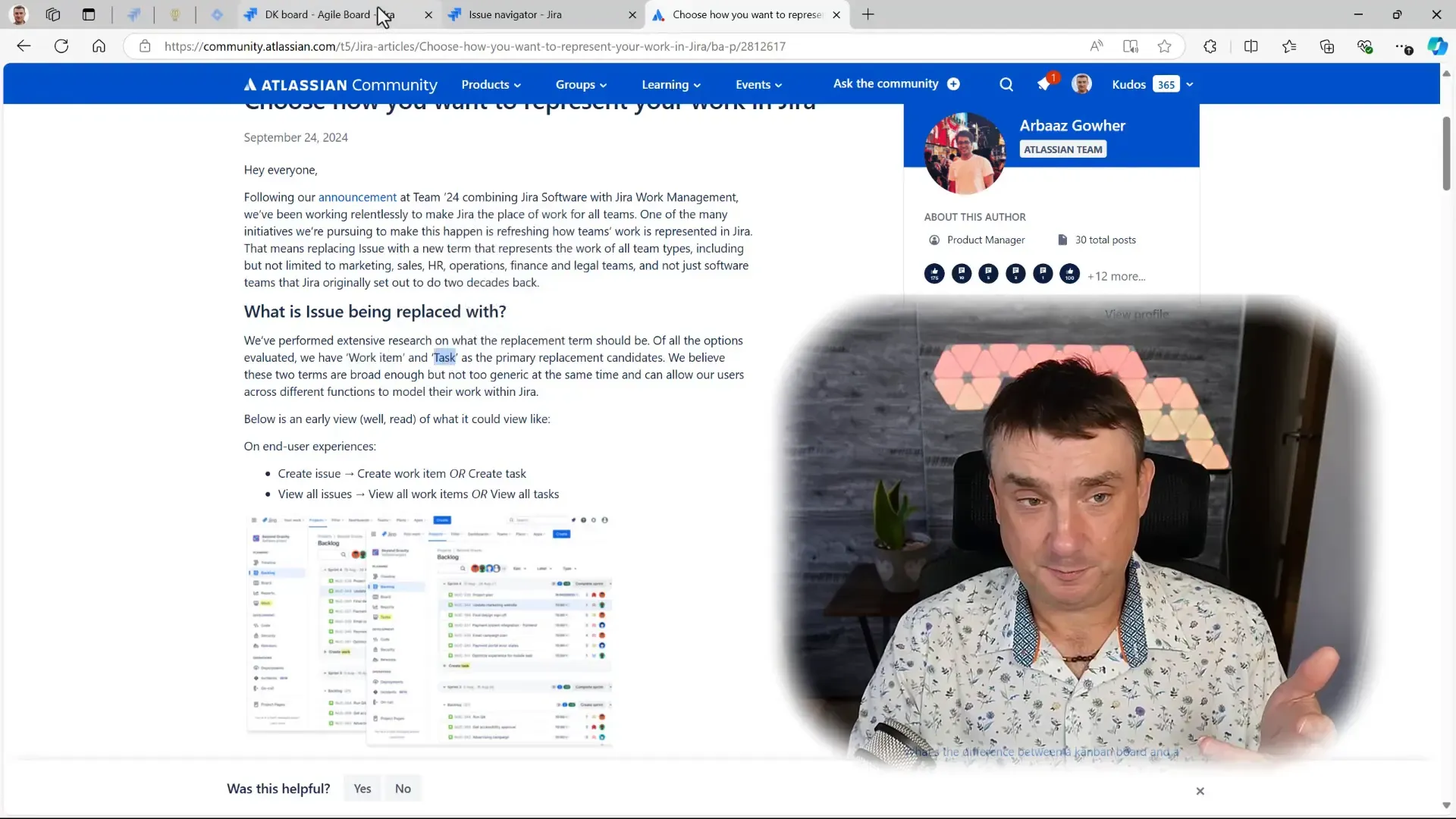
Understanding Issue Types vs. Terminology
It's essential to distinguish between 'Issue Types' and the terminology surrounding them. The change doesn't affect the underlying structure of Jira; instead, it focuses on simplifying the language. Users will still interact with the same functionalities, but the labels will be more intuitive.
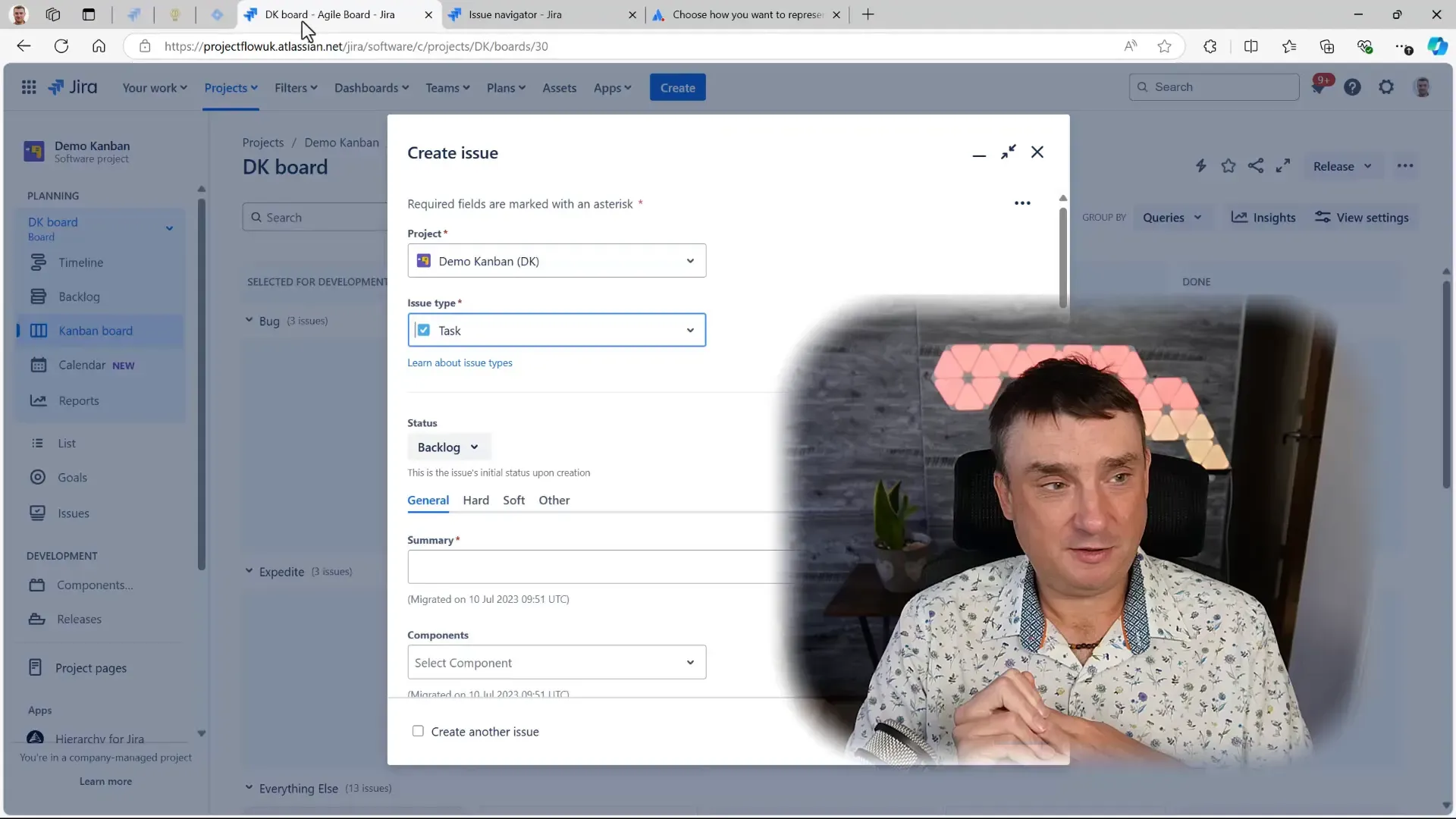
Real-Life Examples: Confusion with Terminology
Consider a new user stepping into Jira for the first time. They might hear seasoned professionals refer to 'creating issues' while using terms like 'tasks' or 'tickets'. This discrepancy can lead to misunderstandings. By standardising terms, Atlassian aims to eliminate this potential confusion.
- Example 1: A project manager instructs a team member to create an 'Issue' without clarifying what that entails.
- Example 2: A new team member mistakenly thinks 'Issue' refers to a problem rather than a task.
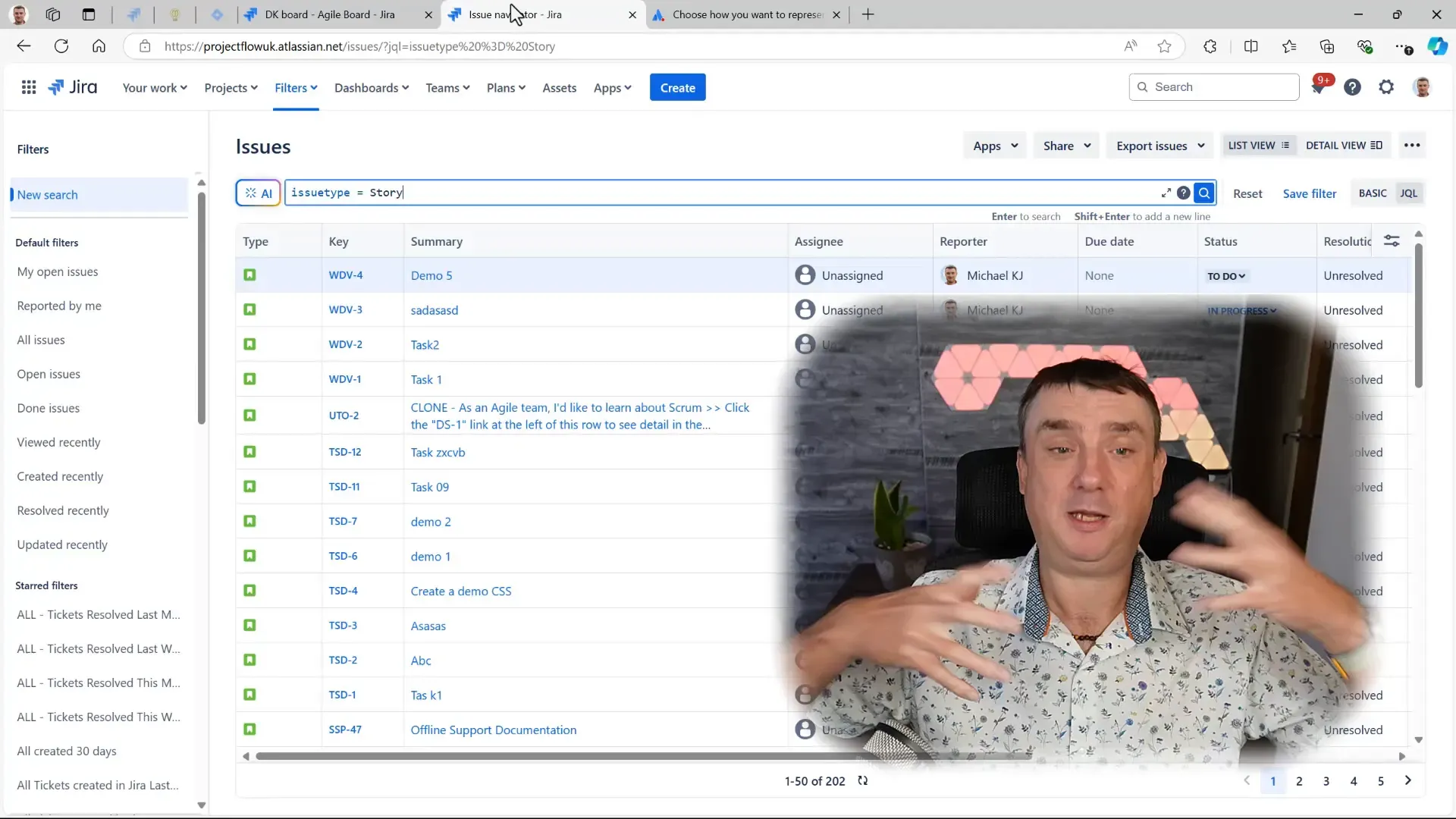
Proposed New Terms: Work Item and Task
The proposed new terms are 'Work Item' and 'Task'. While 'Task' may feel familiar, 'Work Item' introduces a broader perspective. It encompasses various activities beyond mere tasks, allowing for a more flexible approach to project management.
These terms aim to reflect a more holistic view of the work being done, catering to different project needs and methodologies.
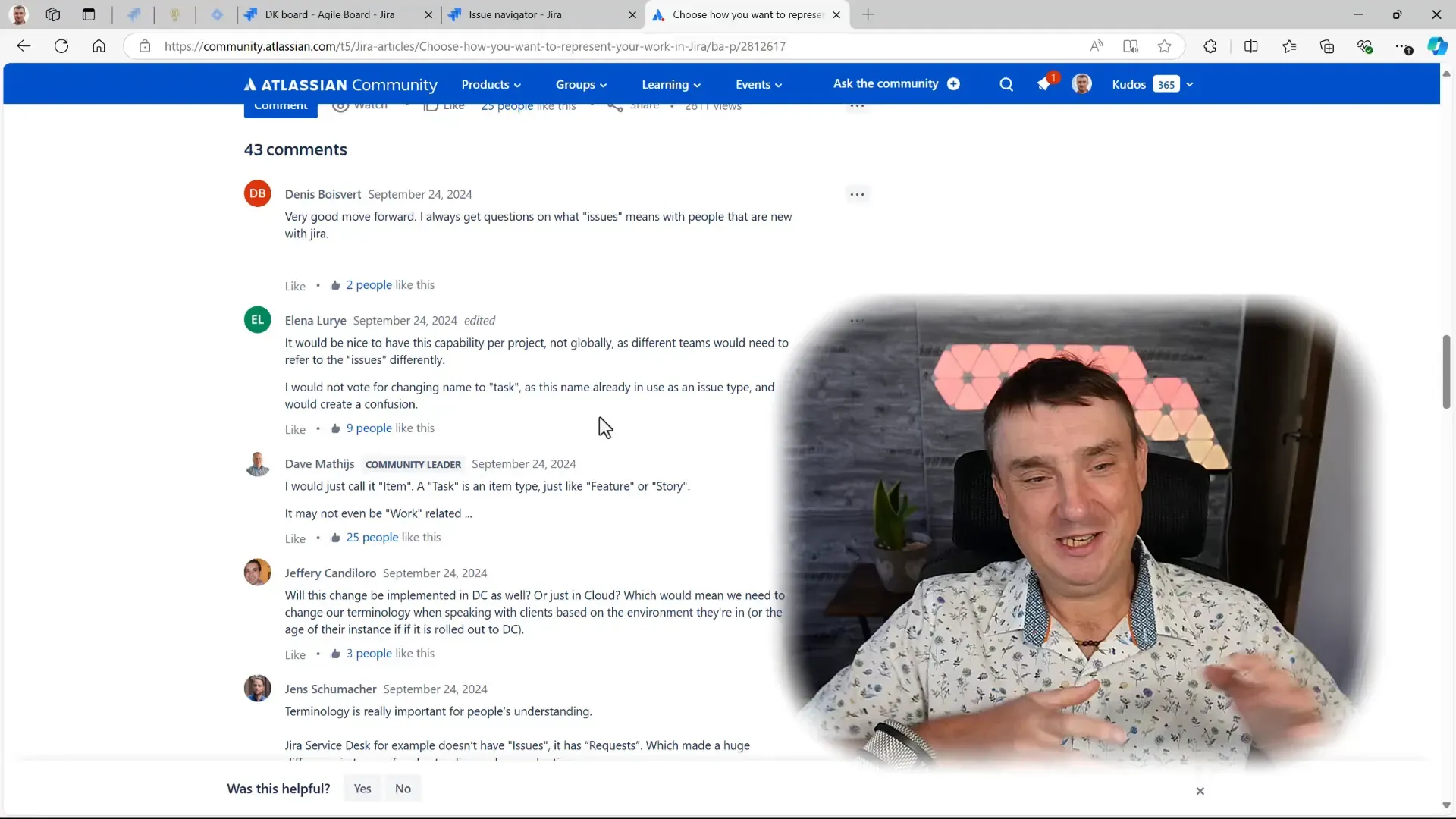
Personal Opinions on the Change
As with any change, opinions will vary. Some users might welcome the new terminology, appreciating the clarity it brings. Others might feel a sense of loss for the established terms they've grown accustomed to. Ultimately, the effectiveness of this change will depend on user adaptation and feedback.
In my view, while terminology matters, the focus should remain on the functionality and usability that Jira provides. It's more about how we engage with the tool rather than the words we use to describe it.
⚠️ Potential Issues with JQL Queries
As we embrace this change in terminology, we must consider potential complications that may arise, particularly with JQL (Jira Query Language) queries. Many users rely heavily on JQL for filtering and reporting, and any alteration in terminology could create confusion and affect existing queries.
Imagine having a well-structured query that pulls specific issue types based on the term 'Issue'. With the transition to 'Work Item' or 'Task', will these queries automatically adapt? Or will users need to manually adjust their queries to fit the new nomenclature?
What to Expect with JQL Adjustments
- Automatic Renaming: Will Jira automatically update the terminology in existing JQL queries? This would minimise disruption but may still lead to confusion if users aren't aware of the changes.
- Manual Updates Required: If users are required to manually revise their queries, it could lead to errors and inefficiencies, particularly for teams with extensive filters in place.
- Documentation and Support: Atlassian must provide clear documentation and support to guide users through these changes, ensuring that everyone understands how to adapt their queries accordingly.
💬 Community Reactions: Love It or Hate It?
The response to this change has been varied. As with any major alteration in a widely-used tool, opinions are split. Some users embrace the clarity that comes with the new terminology, while others voice their discontent.
Many users describe their feelings towards this change as similar to Marmite—either you love it or you hate it. This sentiment reflects a broader conversation about how terminology impacts user experience and familiarity with a tool.
Positive Feedback
- Clarity: New users appreciate the straightforward terms, which help reduce confusion and enhance onboarding experiences.
- Modernisation: Some see this change as a necessary step towards modernising Jira, making it more appealing to a broader audience.
Negative Feedback
- Resistance to Change: Long-time users often feel a sense of loss for the familiar terminology, fearing that it complicates their workflow.
- Frustration with JQL: Concerns about how JQL queries will be impacted are prevalent, with many users anxious about potential disruptions to their established processes.
🌍 Global vs Local Changes: What's Best?
One of the most debated aspects of this change is whether it should be implemented globally or if users should have the option to choose between the old and new terminology on a per-project basis. Opinions vary widely on this topic.
Some argue that a global change promotes consistency and simplifies communication across teams, while others advocate for the flexibility of local changes, catering to the diverse needs of various projects.
The Case for Global Changes
- Consistency: A unified terminology across all projects ensures that everyone is on the same page, reducing misunderstandings.
- Simplified Training: Training materials and onboarding processes become more straightforward, as there is a single set of terms to learn.
The Case for Local Changes
- Flexibility: Teams can choose terminology that fits their specific workflows and culture, leading to increased user comfort.
- Preservation of Legacy Practices: Long-standing teams may prefer to maintain familiar terms, ensuring that their established processes remain intact.
🤔 Final Thoughts on the Change
In conclusion, the change from 'Issue' to 'Work Item' or 'Task' in Jira is a significant shift that brings both opportunities and challenges. While the intention is to enhance clarity and accessibility for users, the execution will be critical in determining its success.
Ultimately, the effectiveness of this change relies on how well Atlassian communicates and supports users through the transition. The community's feedback will play a vital role in shaping future iterations and adjustments to this new terminology.
❓ FAQs About the Jira Change
As users navigate this change, many questions arise. Here are some of the most frequently asked questions regarding the transition from 'Issue' to 'Work Item' or 'Task'.
1. Will my existing JQL queries still work?
This depends on how Atlassian implements the change. Ideally, queries should adapt automatically, but users may need to verify their filters post-update.
2. Can I revert back to the old terminology?
Currently, there is no indication that users will have the option to revert. It's advisable to provide feedback to Atlassian for consideration.
3. How will this impact my team's training sessions?
Training materials will need to be updated to reflect the new terminology, but the core functionalities will remain the same.
4. What resources are available for support during this transition?
Atlassian is expected to release documentation and support resources. Additionally, you can explore our Jira Service Management views for practical tips.