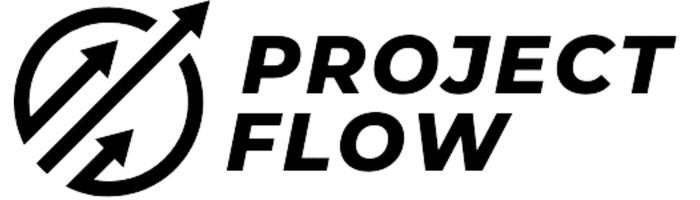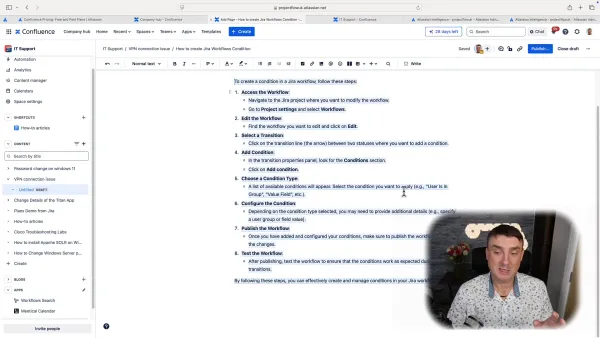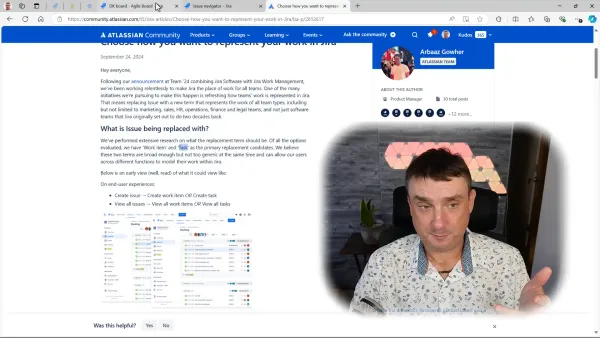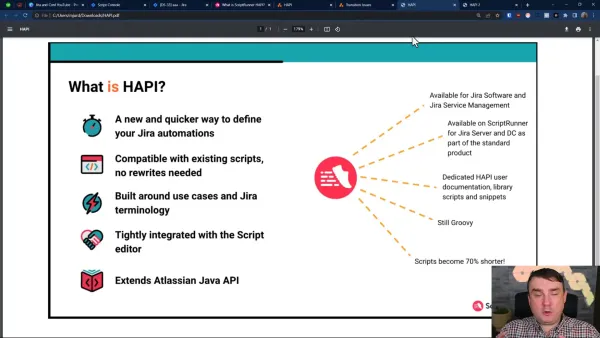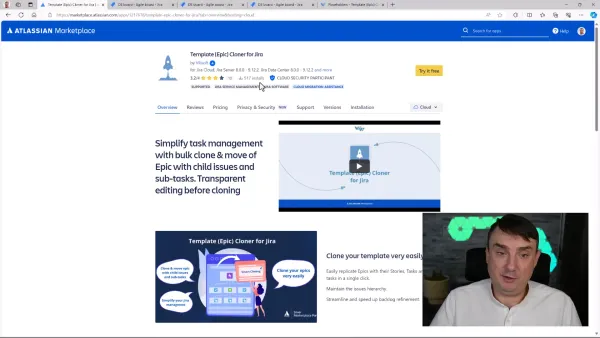Navigating the Confluence Conundrum: Standard vs Premium Features Explained

Are you torn between choosing Confluence Standard or Premium? In this comprehensive guide, we'll explore the game-changing features of Confluence Premium that may make it the right choice for your team in 2024. Discover the real value of Premium and why it could be worth the investment.
Introduction & Importance of the Decision
Choosing between Confluence Standard and Premium is more than just a financial decision; it's about optimising your team's productivity and collaboration. Each plan offers distinct features that can significantly impact how your team operates. The decision isn't straightforward, and understanding the nuances of each option is crucial for making an informed choice.
In today’s fast-paced work environment, having the right tools can streamline processes and enhance efficiency. Confluence, as a collaborative workspace, offers various features that cater to different organisational needs. The choice between Standard and Premium can dictate how effectively your team communicates, shares knowledge, and executes projects.
So, why does this decision matter? It’s about aligning the capabilities of your chosen plan with your team’s specific requirements. This blog will delve into the pricing structures of Confluence, explore the features available in each plan, and highlight the importance of making the right choice for your organisation.
Understanding Pricing Structures
Confluence offers a tiered pricing structure that varies based on the plan selected. Understanding these pricing tiers can help you evaluate the cost-effectiveness of each option. Below is a summary of the current pricing plans:
| Plan Type | Monthly Price (up to 10 users) | Annual Price (up to 10 users) | Key Features |
|---|---|---|---|
| Standard | £5.75/user | £57.50/user | Basic features for collaboration and document management |
| Premium | £11.50/user | £115.00/user | Advanced features including automation, analytics, and more |
Feature Overview of Confluence Plans
When evaluating the plans, it’s essential to consider the features that each offers. While Standard may suffice for smaller teams or those with basic needs, Premium provides tools that can elevate collaboration and efficiency to new heights.
Here's a breakdown of notable features that differentiate the two plans:
- Analytics: Available in Premium, this feature provides insights into user engagement and content performance, allowing teams to make data-driven decisions.
- Automation: A key feature of Premium, automation streamlines repetitive tasks, significantly reducing manual workload.
- Permission Inspector: This tool helps manage access rights within large teams, ensuring that sensitive information is only available to authorized personnel.
- Sandbox Environment: Premium users gain access to a testing environment, which is vital for experimenting with new features without affecting live content.
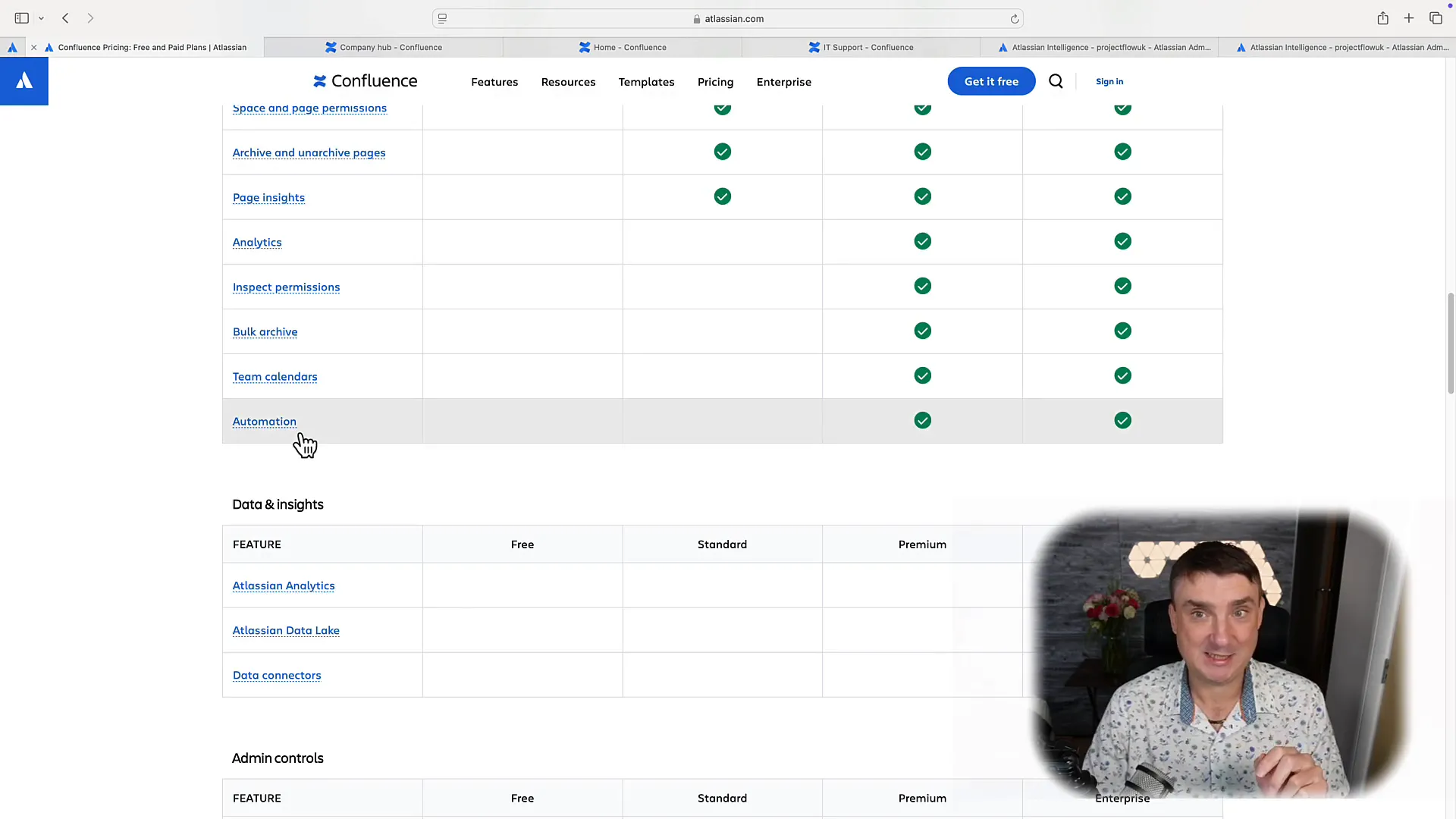
Analytics & Permission Inspector: A Closer Look
Analytics and the Permission Inspector are two features that stand out in the Premium plan. These tools provide a competitive edge for teams looking to optimise their workflows.
The Analytics feature allows teams to track how content is being used and engaged with. This data can inform future content creation strategies and ensure that resources are allocated effectively. It helps teams understand which pages are performing well and which might need improvement.
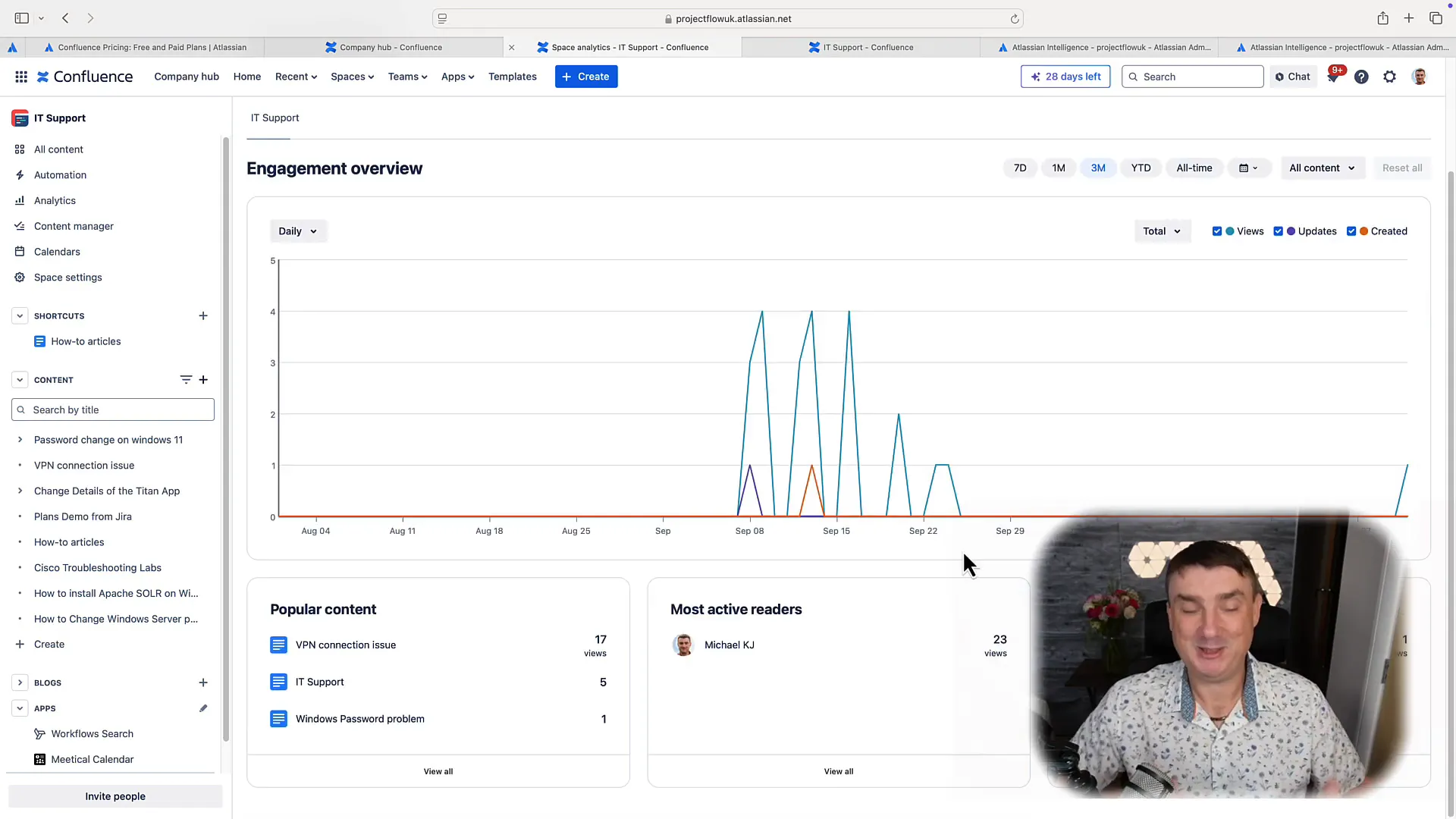
On the other hand, the Permission Inspector is invaluable for larger teams where access control is critical. It provides a clear overview of who can see and edit content, reducing confusion and enhancing security. This feature is particularly beneficial for organisations that handle sensitive information and need strict compliance with data access policies.
Diving into Automation Features
Automation is one of the most compelling reasons to consider upgrading to Confluence Premium. This feature allows teams to automate repetitive tasks, saving time and reducing the risk of human error.
With automation, you can create rules that trigger actions based on specific events. For example, when a new space is created, you can automatically generate a set of standard pages. This capability not only streamlines operations but also ensures consistency across projects.
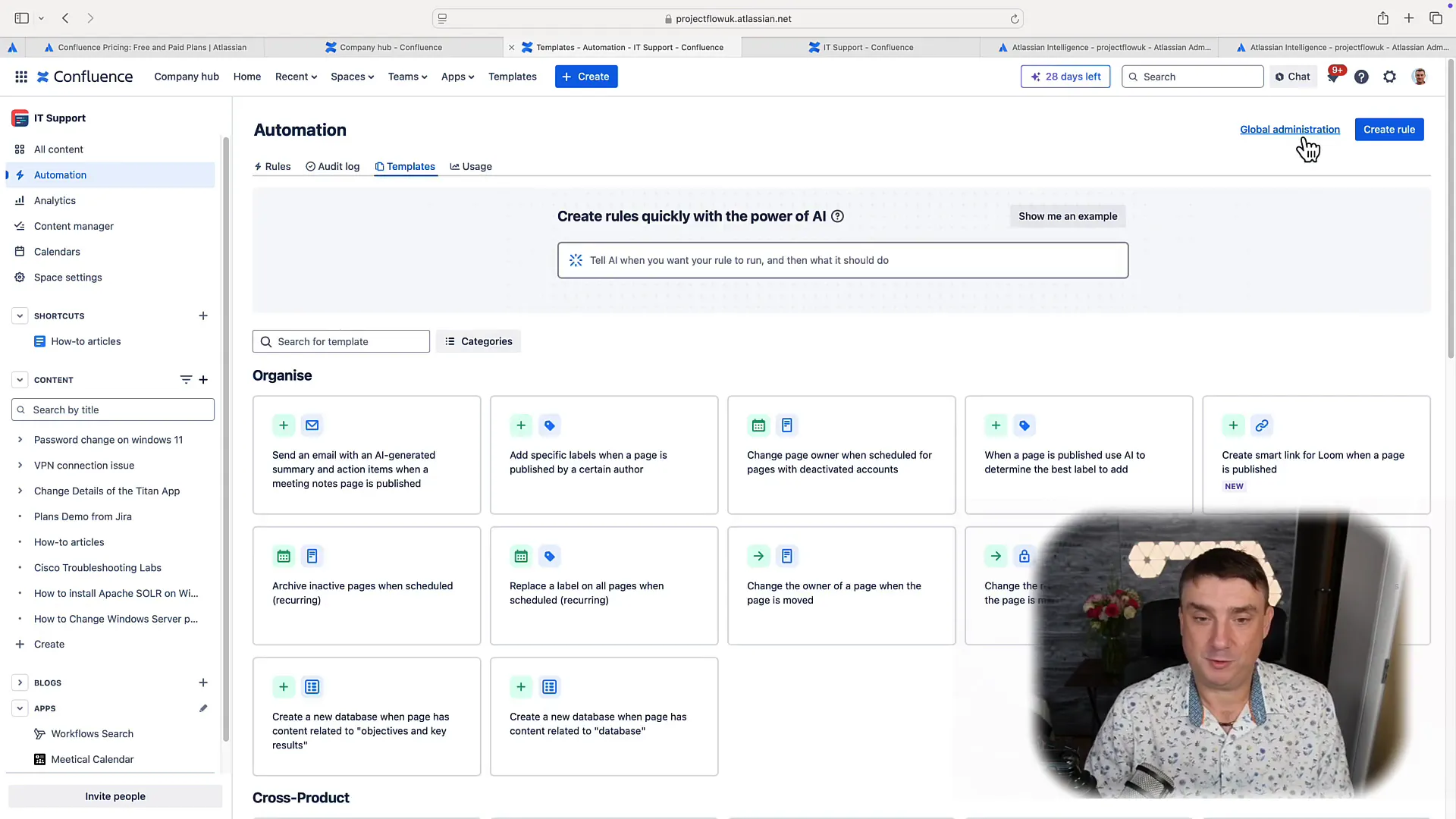
Moreover, the integration of AI into the automation process enhances its functionality. You can describe the automation you need, and the system will create the rules for you. This feature is designed to simplify operations, making it easier for teams to implement complex workflows without extensive technical knowledge.
Overall, the automation features in Confluence Premium provide significant value, particularly for teams that are scaling or have complex operational needs. By leveraging these tools, organisations can enhance productivity and focus on what truly matters—delivering exceptional results.
AI-Powered Features: Revolutionizing Content Management
In the realm of content management, AI-powered features are transforming how teams collaborate and create. Confluence Premium leverages AI to enhance productivity, allowing users to generate content quickly and efficiently. This is not just about speed; it's about unlocking creativity and facilitating better communication across teams.
One of the standout AI features is the ability to generate articles or documentation effortlessly. Users can input a title, and the AI can produce a well-structured draft in seconds. This capability can significantly reduce the time spent on content creation, enabling teams to focus on refining ideas rather than starting from scratch.
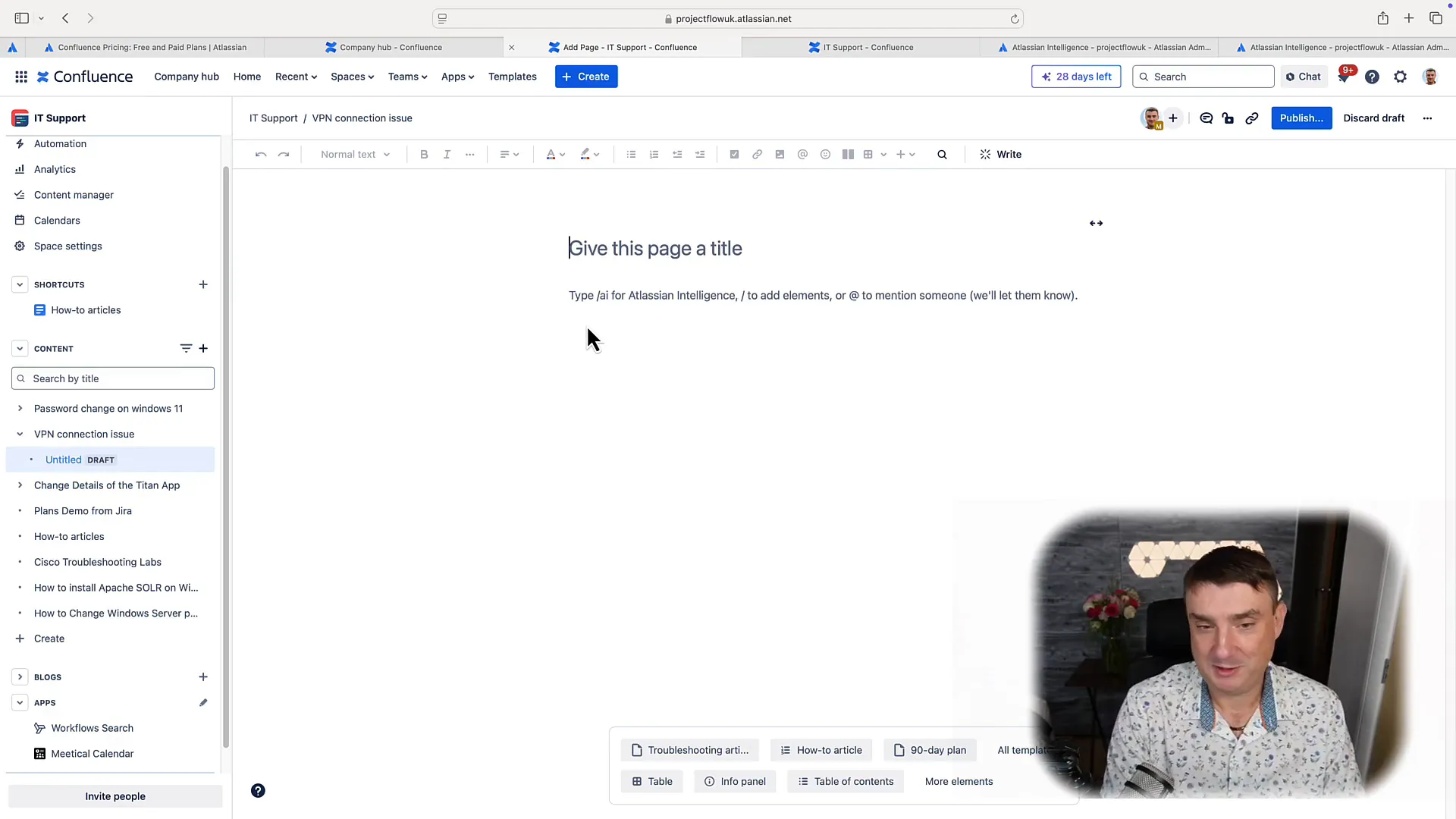
Additionally, the AI can suggest titles, summarize lengthy documents, and even translate content into different languages. This versatility means that teams can work more inclusively, catering to diverse audiences and ensuring that language barriers do not hinder collaboration.
Moreover, AI's ability to brainstorm and modify tone allows teams to tailor their communications to different contexts, whether that’s a formal report or a casual update. This flexibility enhances the overall quality of content produced within Confluence, making it a valuable asset for any organisation looking to improve its content management processes.
Practical Use Cases for Premium Features
Understanding how to effectively utilise Confluence Premium's features can lead to substantial improvements in team collaboration and productivity. Here are some practical use cases that demonstrate the value of premium features in real-world scenarios:
- Streamlined Documentation: Teams can use the AI feature to draft documentation quickly. This can be particularly useful for onboarding new employees, where comprehensive guides are needed without extensive time investment.
- Automated Task Management: By setting up automation rules, teams can automatically generate tasks or reminders based on specific triggers, ensuring that nothing falls through the cracks.
- Enhanced Reporting: With the analytics feature, teams can generate reports on user engagement and content performance, helping to refine strategies based on data insights.
- Collaboration on Projects: The ability to create a sandbox environment allows teams to experiment with new features or processes without affecting live documentation, fostering innovation in a safe space.
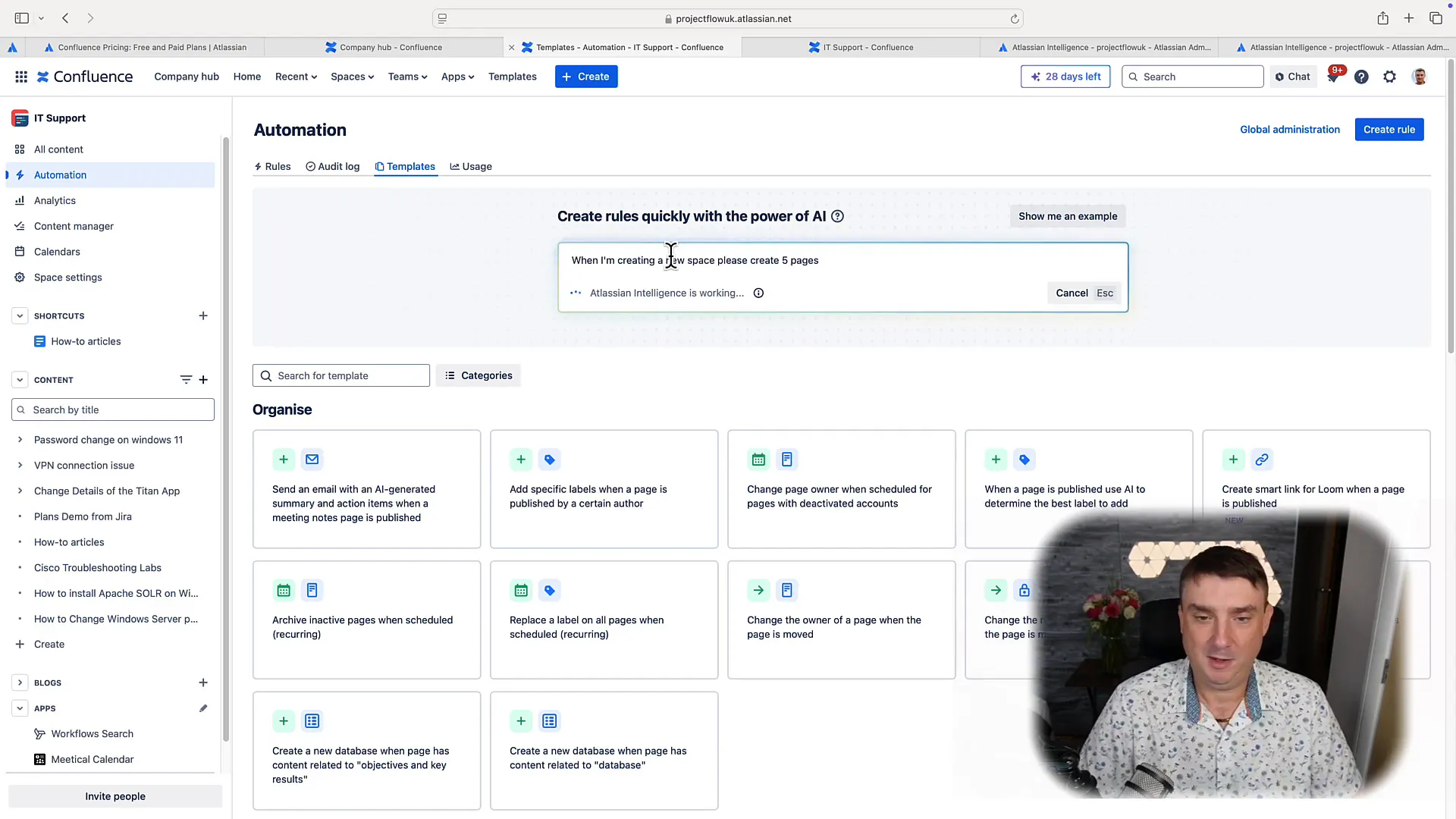
Utilising Automation Templates Effectively
Automation templates are a game changer for teams looking to standardise processes and reduce manual workload. Confluence Premium offers a variety of templates that can be customised to fit specific needs, streamlining workflows across the board.
To get started, teams should identify repetitive tasks that could benefit from automation. For instance, if your team frequently creates project spaces, you can set up a template that includes essential pages, pre-defined permissions, and even initial content.
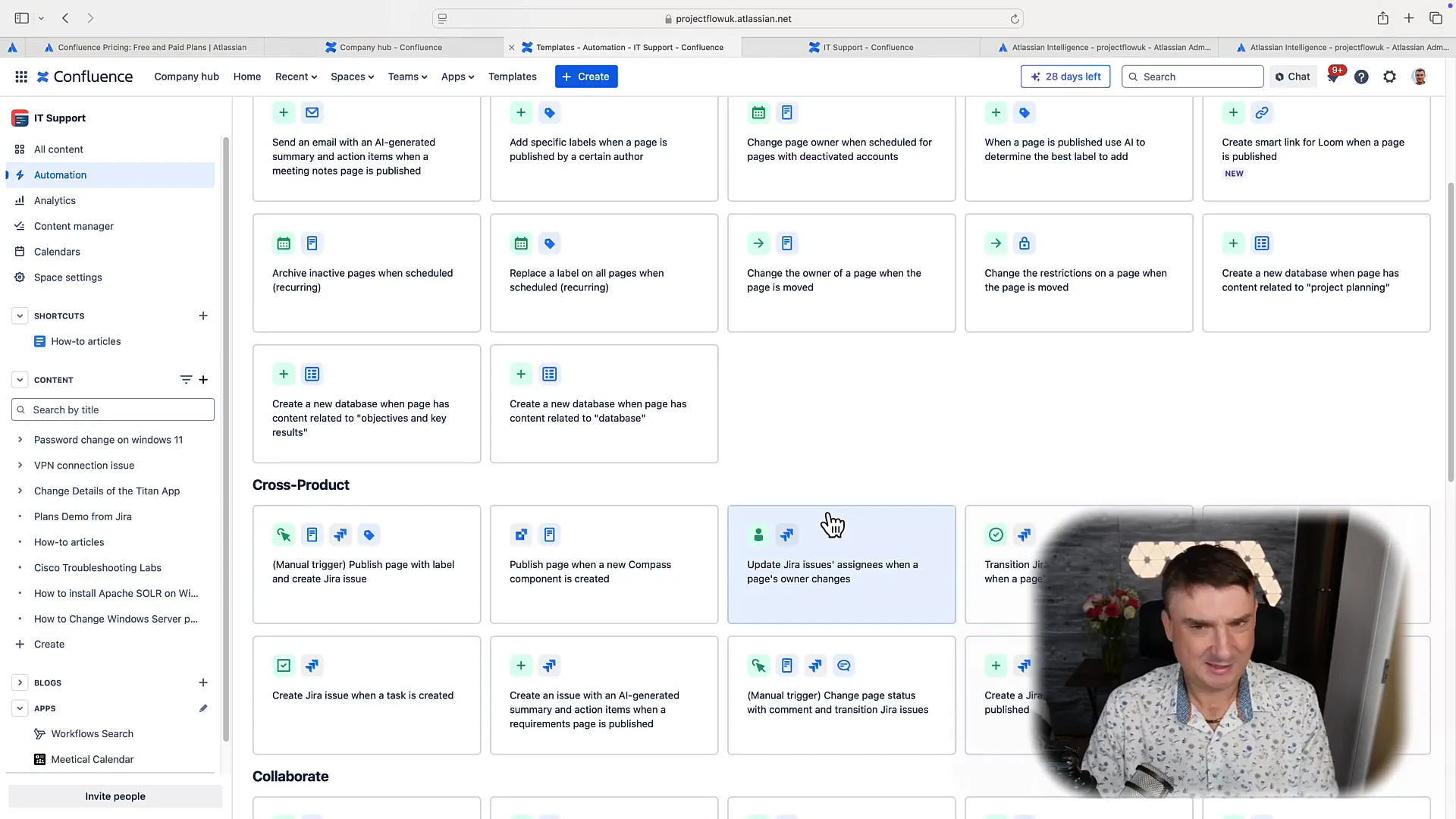
Furthermore, leveraging the AI capabilities to create automation rules can simplify the process even more. Users can describe their automation needs, and the system will generate the necessary rules, reducing the time and effort required for setup.
By effectively utilising automation templates, teams can ensure consistency in their processes, minimise errors, and ultimately enhance productivity. This is especially beneficial for larger teams or organisations with multiple projects running concurrently.
Final Recommendations on Confluence Plans
When considering whether to choose Confluence Standard or Premium, it’s essential to assess your team's specific needs and goals. If your organisation values advanced features like analytics, automation, and enhanced collaboration tools, investing in the Premium plan is likely the best choice.
For teams that are smaller or have simpler requirements, the Standard plan may suffice. However, as teams grow and the complexity of projects increases, the need for Premium features will become more apparent. Investing in Premium can lead to long-term benefits, including improved efficiency and better project outcomes.
Ultimately, the decision should align with your organisation's growth strategy and collaboration needs. Consider conducting a trial of the Premium plan to fully understand its advantages before making a final decision.
Free Trial Information & Wrap-Up
One of the most compelling reasons to explore Confluence Premium is the availability of a free trial, typically lasting for 30 days. This trial period allows teams to experience the full suite of features without any financial commitment. It’s an excellent opportunity to experiment with AI capabilities, automation templates, and analytics to determine their value in your workflow.
To start your free trial, simply visit the Confluence website and sign up. During this period, take the time to engage with the features, gather feedback from your team, and assess how these tools can enhance your productivity.
In conclusion, choosing between Confluence Standard and Premium is a significant decision that can impact your team's efficiency and collaboration. By understanding the features available and experimenting with the Premium plan, you can make a more informed choice that aligns with your organisational goals.
For further insights and resources on Confluence and other project management tools, feel free to explore our expert tutorials or contact us for personalised consultation services.